Roland JP-80×0 Editor and Librarian
$ 49.95
Roland JP-80×0 Editor & Librarian is designed to control Roland JP-8000 / Roland JP-8080 hardware synthesizers right from your DAW.
AAX, AudioUnit, VST2, VST3 and Standalone Applications available. Download the DEMO today, read the setup guide and give it a go, it will be worth it!
All prices exclude VAT/Tax. Global customers are exempt.
For EU customers, VAT will be added at checkout or enter a valid VAT number if you have one.
Roland JP-80×0 Editor Intro
Roland JP-80×0 Editor & Librarian is designed to control your Roland JP-8000 / Roland JP-8080 right from your DAW. With our Editor, you can work with your Roland JP-8000 / JP-8080 by the same way you use your VSTi and AudioUnit plug-ins. Our Editor will recall your patch settings when you open your project and the data will be sent to your JP-8000 / JP-8080 automatically once you open your project. Your synthesizer is always synchronized with your session! The only thing you need to worry, is that you power-up your synthesizer.
Faster workflow
Roland JP-80×0 Editor brings hardware integration to modern Digital Audio Workstation environments. Roland JP-80×0 Editor & Librarian plug-in works seamlessly with your Roland JP-8000 and/or Roland JP-8000 synthesizers.
It is now much faster to scroll thru sounds and make tweaks within your DAW. Automate parameters with real hardware control names. The best part is, our Editor saves all the data within the project and when you reopen the project, all of the used data gets sent to your hardware, automatically! No more waiting with loading or transferring hardware data. Save time – welcome Total Recall.
- Control your Roland JP-8000 and/or JP-8080 directly from your DAW.
- Automate almost every parameter directly from your DAW.
- No need to remember CC’s for each knobs / per synthesizer. Goodbye sticky notes!
- Load, Edit and Store patches into hardware memory or in your HDD personal library.
- Randomize upper or lower layer or both!
- Store any JP-8000 / JP-8080 compatible soundset in your HDD library folder and browse it from our editor.
- Send banks or individual patches from librarian to hardware.
- Request banks or individual patches from hardware to librarian.
- Total Recall: When you reopen your project, all of the data used in it, will be sent to the hardware, automatically!
Check Specifications tab for more info about the Editor capabilities.
Realistic Bi-directional Graphical User Interface
Our graphical user interface design has been made to make everything from sound design to patch editing as smooth as possible. When you move a slider, push a button or twist a knob in your hardware, software will respond at appropriate layer/part.
Use sections locks with Randomizer function to create complex sounds while keeping the best settings untouched.
Save time, as all the edits are stored within the project, so once the project is opened up again, Total Recall will send the data to hardware automatically.
Patch and Performance mode management
Roland JP-80×0 Editor comes with ability to control Upper or Lower layer from the single plug-in instance. This means, you can have a lush supersaw patch on Upper layer and a feedback osc guitar like lead on Lower layer if you wish.
You can send patches from Librarian Browser to your selected Layer:
- Click LOWER on PANEL SELECT section and double click a patch on the librarian to send the patch to the selected layer.
- Click UPPER on PANEL SELECT section to send another patch for upper layer, simple as that!
Roland JP-80×0 Editor and Automation
With FULL version of Roland JP-80×0 Editor & Librarian, you can automate almost every parameter right from your DAW without having to remember all of the MIDI CC’s.This can be done easily by setting your DAW automation to Write or Latch mode and then turning the knob from the hardware or the plug-in.
Some of the SysEx parameters are not available due to a lot bandwidth taken from the MIDI cable.
Check DAW Config Guides tab below to learn more about DAW Automation.
#rolandjp80x0editor in Social Media
Got my access_music Virus C and Virus TI up and running via regular midi i/o and audio with those beautifull plugins. The same goes for the roland_us JP8080 by mysteryislands plugins. Thanks for the great support.
#jp8080 #jp80x0editor #accessvirus #virushceditor #accessvirusti #cubase #cubase9pro #steinberg #synthaddict #synthporn #producersbelike #producers
Wait! What is that synth in the pic?! 😎 anyway, was making some music today - 100+ tracks, all hardware in sound design. Biggest track yet! #trancefamily #sn2xeditor #virushceditor #jp80x0editor #ms2kxreditor #nl2xreditor #trance @wearenovation @korgofficial @roland_us @nordkeyboards @waldorfgmbh
What you CAN do with our Editor:
- Connect your Roland JP-8000 and / or JP-8080 directly with your DAW using MIDI.
- Edit almost every parameter of your synthesizer from our plug-in.
- Automate almost every parameter in your DAW.
- Plug-in user interface reacts to hardware knob & buttons movements.
- Edit both layers from the plug-in individually or link layers together.
- You can request through JP’s User, Preset and Memory Card** data within the plug-in librarian.
- You can send the patches from the plug-in to your synthesizers Temp memory buffer OR you can write user memory slots through our plug-in.
- JP-8000 incompatible parameters marked with **.
- Knob & button values are sent to hardware.
- View & edit performance name in plug-in interface .
- Request current patch from selected slot to librarian.
- Request all patches from selected bank to librarian.
- Store currently selected patch from librarian to hardware.
- Store current patch bank from librarian to hardware.
- Request temp performance data to librarian.
- Request current performance from selected slot to librarian.
- Request all performance data from selected bank to librarian.
- Store currently selected performance data from librarian to hardware.
- Store current performance bank from librarian to hardware.
- Load any midi / sysex patch or performance bank to librarian.
- Browse performance & patch banks within plugin librarian.
- Load currently selected performance data to plugin memory.
- Load currently selected performance bank to plugin memory.
- Load selected single patch to selected performance slot (upper / lower).
- Software stores last used performance data with plug-in to it’s memory.
- Software loads last used performance data with project load and sends it to hardware.
- Organize performance data in librarian and save a new performance bank to hard drive.
- Organize patch data in librarian and save a new patch bank to hard drive
- Send performance data to hardware from plugin by using white user interface buttons.
- Request performance data from selected bank to plugin white buttons memory (8×8=64 slots).
- Option to scroll thru hardware programs without sending performance / patch data to hardware.
- View & edit upper / lower part patch name.
- View & edit upper / lower part velocity sensitivity levels.
- View & edit upper / lower part control assign sensitivity levels.
- More knobs & buttons now reacts to hardware knob / button movements.
- Select performance midi channel.
- Select remote kbd midi channel.
- Randomize either layer or both!
- Import Roland SH-201 files to JP-80x0 Librarian.
- Import Roland GAIA SH-01 files to JP-80x0 Librarian.
What our Editor can NOT do:
- Transmit any audio. You have to plug your Synthesizers audio jacks into your mixer in order to hear the sound.
- External Audio inputs are not controllable at the present time.
- You can not remotely start and / or shut down your Synthesizer.
Operating system specified settings / limits:
Windows limitations
Since Windows platform CAN NOT share resources between applications, it is important that you disable the MIDI input and output from your DAWs settings which you are intending to use with our Editor. If you leave the port open, our Editor will see it and once you click to use it, it might crash your DAW and you will lose your data. Link down below!
macOS limitations
macOS works “out from the box” with resource sharing, you are good to go once you insert the plugin into your DAW. However, our plugin can cause you a MIDI loop if you leave the port open / unfiltered from your hardware to your DAW. You can set various filters in your DAW.
Requirements:
- Roland JP-8000 or Roland JP-8080 Synthesizer.
Roland JP-8000 | Roland JP-8080 - MIDI interface (cheap interfaces will not work).
- macOS 10.12 or later with AAX, AudioUnit, VST2 or VST3 host (Universal Binary 2).
- macOS 10.12 or later for Standalone Application (Universal Binary 2).
- Windows 7 or later with VST2, VST3 or AAX compliant host.
- Windows 7 or later for Standalone Application.
- at least HD resolution on your display recommended.
What you get up on purchase:
- AURA Plugins JP-80x0 Editor & Librarian plugin for macOS and Windows platforms. AAX, AudioUnit, VST2, VST3 and Standalone App included for 64 bit DAWs.
- Personal activation key, which is downloadable from “Downloads” page after purchase.
- Full access to free updates, which can be downloaded from “Downloads” page after purchase.
- Mystery Islands Music “Always Alive” Soundset included.
- Alan Marcero “Trance Set” Soundset included.
- Roland JP-8080 Factory Preset Banks included.
Support:
- As long as you have purchased valid license from our store, you are entitled to support and updates.
- Note that "version 3" update is free. Version 4 update will be paid update.
- Our Documentation & Knowledge Base can be accessed below:
Digital Audio Workstation Guides
Setting MIDI Devices
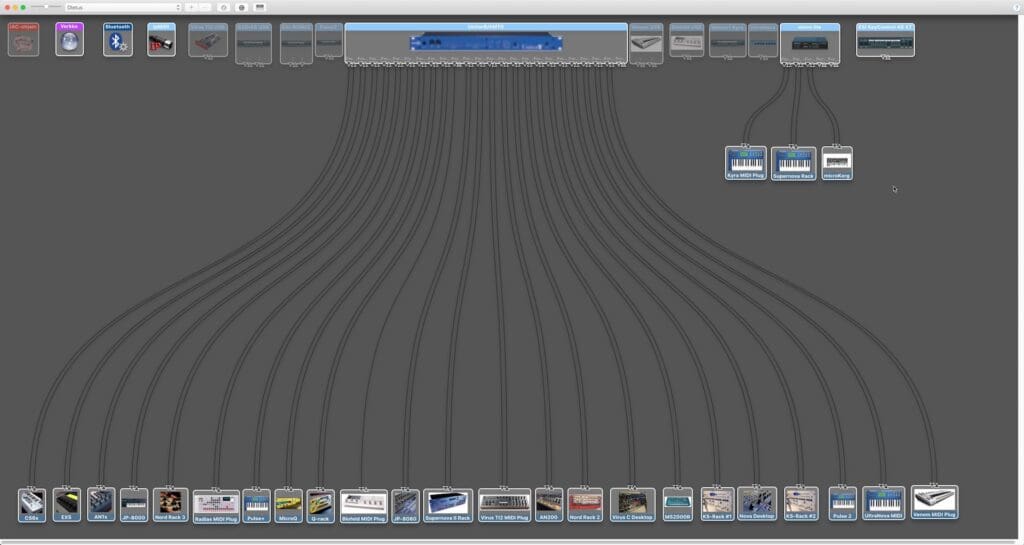
Setting MIDI Devices Configuration Guide
Ableton Live
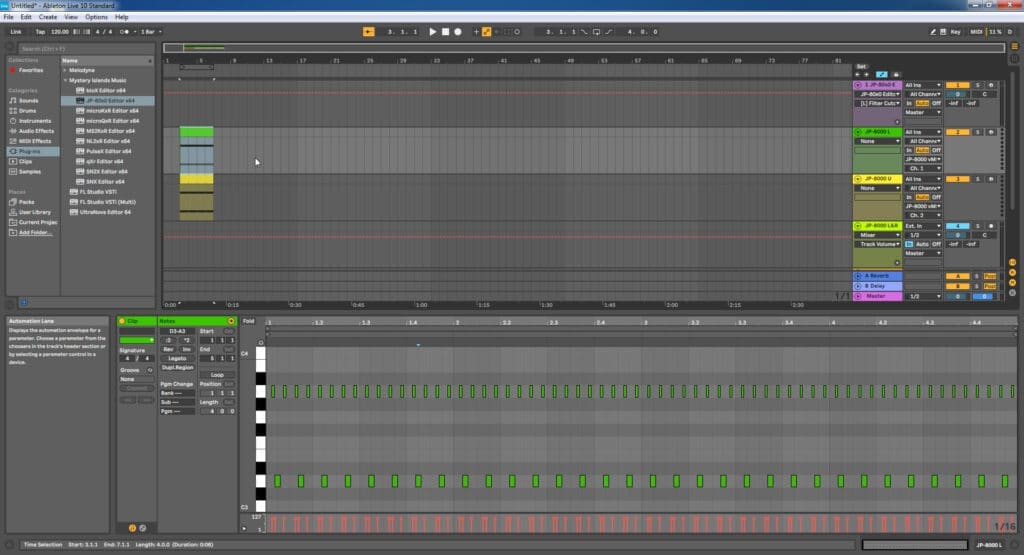
Ableton Live Configuration Guide
Apple Logic Pro
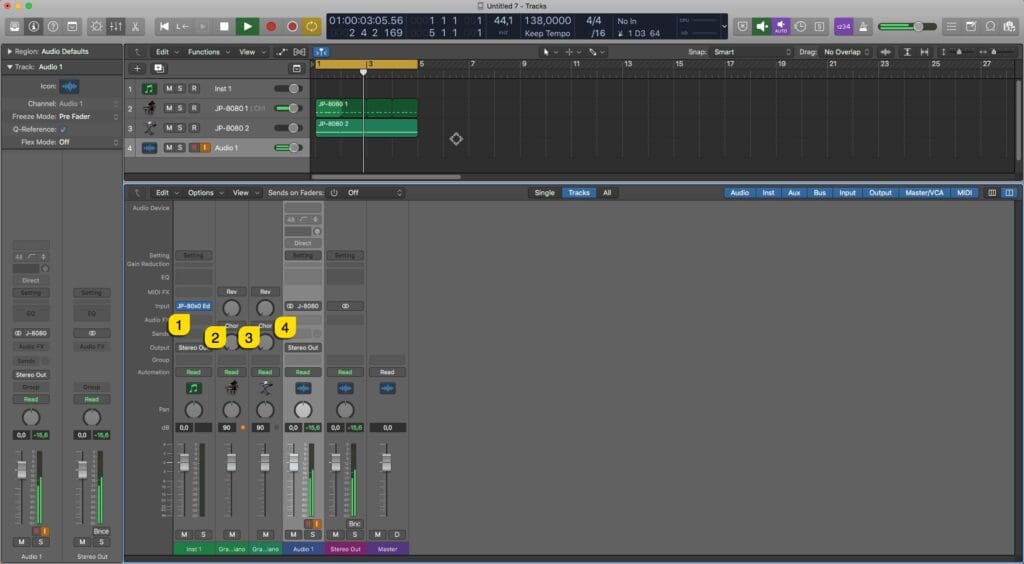
Apple Logic Pro Configuration Guide
AVID Pro Tools

AVID Pro Tools Configuration Guide
Bitwig Studio

Bitwig Studio Configuration Guide
Cockos Reaper
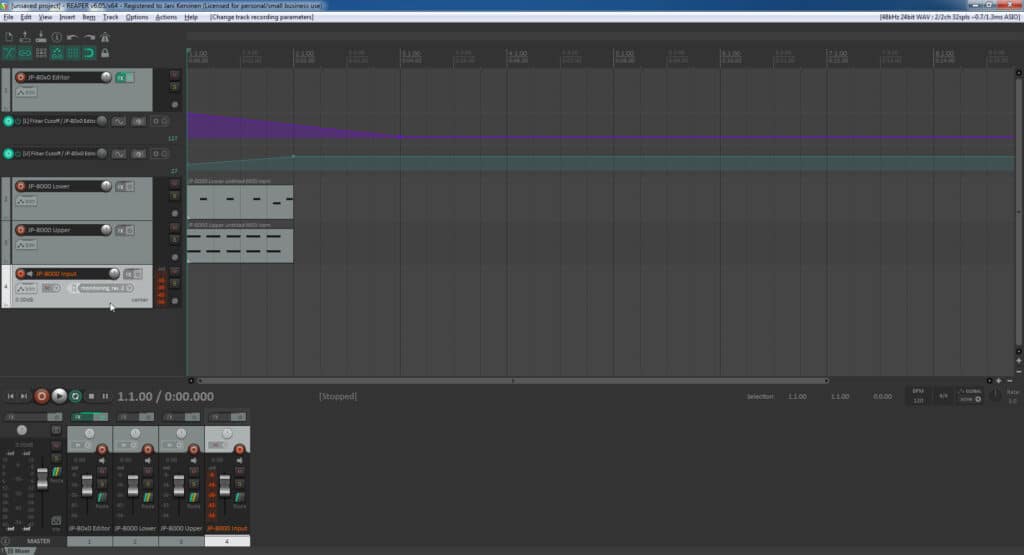
Cockos Reaper Configuration Guide
Image-Line Fruity Loops

Image-Line Fruity Loops Studio Configuration Guide
MOTU Digital Performer
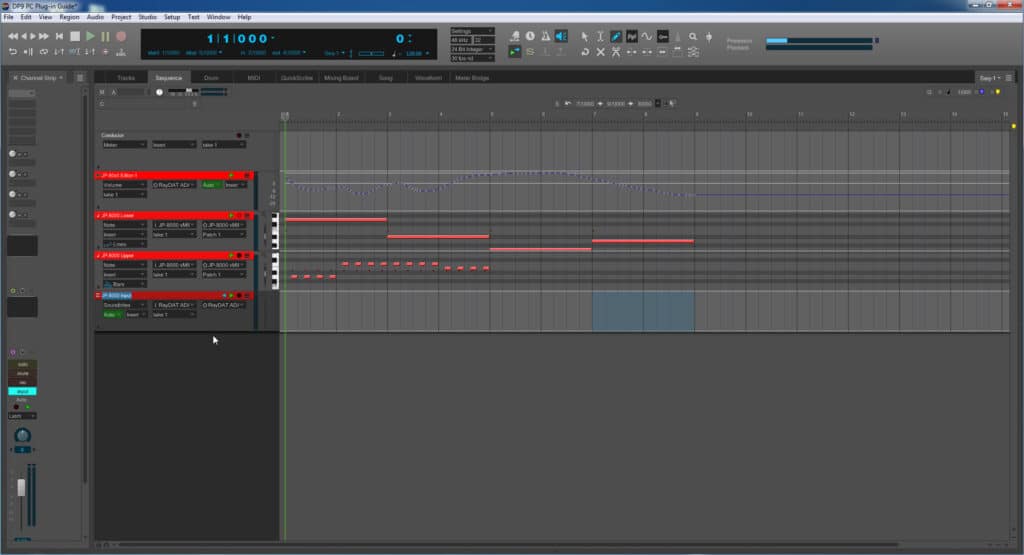
MOTU Digital Performer Configuration Guide
PreSonus Studio One
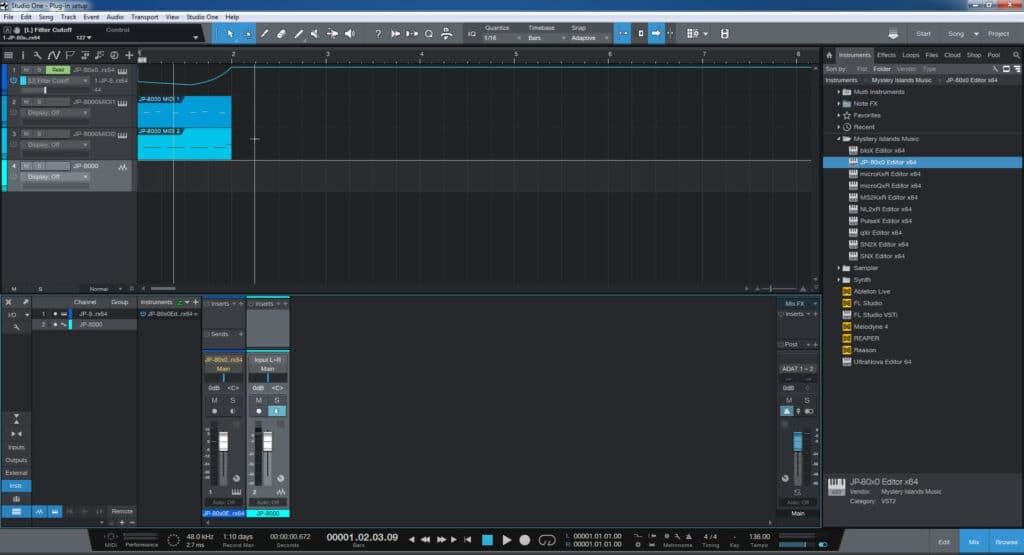
PreSonus Studio One Configuration Guide
Reason Studios Reason

Reason Studios Reason Configuration Guide
Renoise

Renoise Configuration Guide
Steinberg Cubase

Steinberg Cubase Configuration Guide
Check out our YouTube channel for Instruction videos. We don’t have many of them, due to a lot of changes in the Editor Core system. Once all Editor version 3 releases are out, we will update the video content.
Editor Support Documents are available in https://docs.auraplugins.com
What our Customers think
Let us know what you think...
Only logged in customers who have purchased this product may leave a review. Log in now
Hello!
Login has been moved over to "https://auraplugins.com/user-login/".
If you want to register an account to our site, you can do so from here: "https://auraplugins.com/register-account/"
- AURA Plugins Team
For those who really appreciate our work, we have launced ko-fi.com/auraplugins page.
Ko-fi is a platform to connect with us, but with option to buy us a cup of coffee, or multiple if you like.
Continue as a Guest
19 reviews with a 4-star rating
Hello!
Login has been moved over to "https://auraplugins.com/user-login/".
If you want to register an account to our site, you can do so from here: "https://auraplugins.com/register-account/"
- AURA Plugins Team
For those who really appreciate our work, we have launced ko-fi.com/auraplugins page.
Ko-fi is a platform to connect with us, but with option to buy us a cup of coffee, or multiple if you like.
Continue as a Guest
Reviews
Very good product my jp-8000 love it
It miss arpeggio control other things like that, usely transmit only by kbd in
I am very satisfied with the product I purchase at Mistery Islands Music. They respond quickly to any problem in a very professional and effective way. Excellent.
Hello Jani, the DEC/INC button freezes the DAW (Cubase12) other than that the editor works great. 🙂
Amazing sounds
Love it. Would like to know how to make it establish the connection with the synth instantly upon opening it though
Works great but a few bugs on my end like causing ableton to crash randomly. Quite rare but it's happening. Very handy tool none the less!
Managed to get it working but have to transfer each sound individually can't upload a bank say‚ looking forward to the V3 update you posted Jani xxx
A lot of weird bugs. But plugin working fine.
With continuous support and development, Roland JP-80×0 Editor & Librarian is the best investment for your Roland JP-8000 or JP-8080.
$ 49.95
All prices exclude VAT/Tax. Global customers are exempt.
For EU customers, VAT will be added at checkout or enter a valid VAT number if you have one.
Bundle up and save!
Purchase Roland JP-80×0 Editor & Librarian together with other products and you can save up-to 40%
Spread the word in socials and support our work via Ko-fi.com
Browse other Editors
Our Editor catalogue is growing. See if we have anything new to fill the void in your production chain.
Additional Soundsets
We have various soundsets to soft- and hardware synthesizers to “extend” the life cycle of your product.









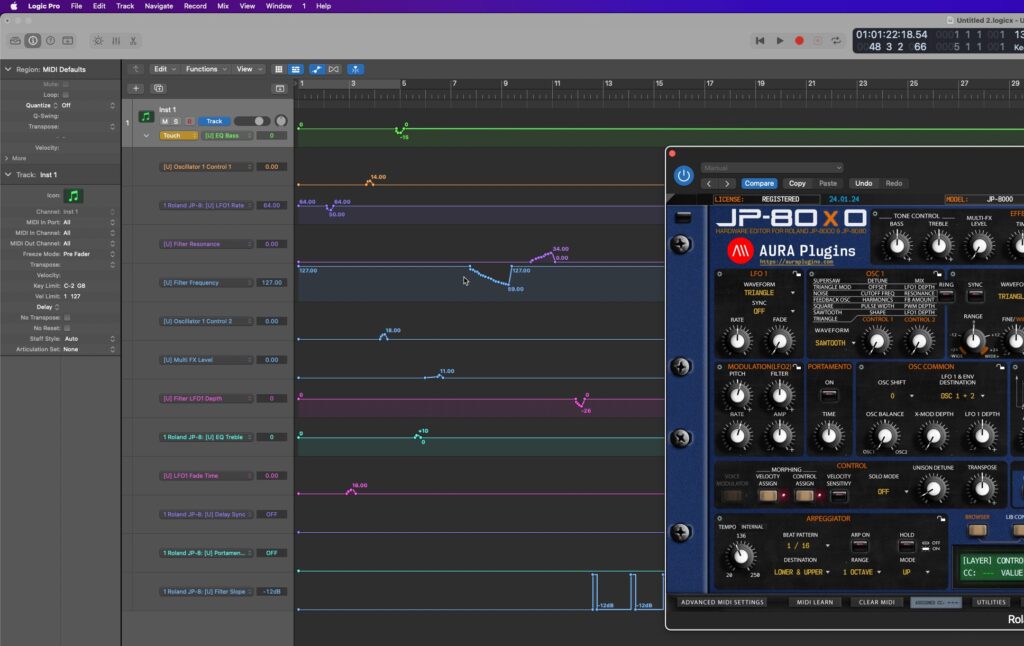










Jean-Maurice B. (verified owner) –
It miss arpeggio control other things like that, usely transmit only by kbd in
Was this helpful? 0 0 Watch Unwatch Report
Hermann W. (verified owner) –
Hello Jani, the DEC/INC button freezes the DAW (Cubase12) other than that the editor works great. 🙂
Was this helpful? 0 0 Watch Unwatch Report
Benjamin H. (verified owner) –
Works great but a few bugs on my end like causing ableton to crash randomly. Quite rare but it’s happening. Very handy tool none the less!
Was this helpful? 0 0 Watch Unwatch Report
John R. (verified owner) –
Managed to get it working but have to transfer each sound individually can’t upload a bank say‚ looking forward to the V3 update you posted Jani xxx
Was this helpful? 0 0 Watch Unwatch Report
Malte A. (verified owner) –
Please make it possible, to save the parameters changed on the hardware JP80x0 along with the daw-project. Till now it only saves, what I touched on the vst. Apart from that nice stuff.
Was this helpful? 0 0 Watch Unwatch Report
Rory C. (verified owner) –
For me having a VST component for a synth is really useful especially for storing patches in a digital format on my Mac – however the VST needs a really good clean up as I’ve lost some sounds trying to work out how to save your own patches. I e recently bought a Moog subsequent37 and the librarian / editor VST is much easier to save new sounds – perhaps this could be part of the next update? Honestly though it’s a really good to have this especially as the ah th isn’t even usb compatible and never released a DAW plug in or VST so big thumbs up even if I bought it at full.
Value and the price was halved days later lol
Was this helpful? 0 0 Watch Unwatch Report
Gerhardt K. (verified owner) –
Please, make the resize function on Mac working.
Everything else is fine 🙂
Was this helpful? 0 0 Watch Unwatch Report
antonio a. (verified owner) –
good editor, but you do not have the possibility to reduce the plugin interface
Was this helpful? 0 0 Watch Unwatch Report
Winfried W. (verified owner) –
Good Editor but have some time issues into Logic X.
Was this helpful? 0 0 Watch Unwatch Report
Niels B. (verified owner) –
Highly recommended! Workshop great within My Cubase!
Was this helpful? 0 0 Watch Unwatch Report
Lee H. (verified owner) –
Highly recommended. Whilst I do like to use the JP8000 hands on for experementing and tweaking (ya know, the whole point of buying hardware lol), it’s really cool to be able to rapidly load sound banks like a software synth, plus being able to use automation on basically any perameter in Ableton which is really the icing on the cake for me.
Basically, if you own a JP8000/8080 and use it with a DAW, buy this.
Was this helpful? 3 0 Watch Unwatch Report
Cesar Hernando P. (verified owner) –
I love it! It would be good if there was an option to have a smaller interface. Right now it occupies almost my entire 1080p screen.
Was this helpful? 0 0 Watch Unwatch Report
Wayne B. (verified owner) –
Great software, I love incorporating the JP into my tracks and this has helped tremendously with the workflow and ease of use. Automation is a breeze!
Was this helpful? 0 0 Watch Unwatch Report
Mathieu P. (verified owner) –
oh yeah
It’s not perfect, even with the latest update i have some crash, but overall it’s really made with passion, look nice and the most important, it add fluidity to the manipulation of the Synth.
Was this helpful? 0 0 Watch Unwatch Report
David A. (verified owner) –
Great plugin, but it keeps unregistering itself
Plugin works great, and got my JP8080 up and running nice and quick. But for some reason, it Unregisters the program seemingly at random, and then I have to reload the plugin + the patch, and then rebuild my sounds from scratch. I’ve followed the install and setup instructions to the letter, and it keeps happening. I’m an FL 12 user, so that could be it. But that would definitely be a good issue to resolve, if it’s happening to others
Was this helpful? 0 0 Watch Unwatch Report
James H. (verified owner) –
Good Productt
There aren’t many other editors for the JP-8080. This one is far better than what else is out there. My only complaint and reason for not giving 5 stars is that I cannot get it to work with Cubase. for some reason that support and I are looking into, Cubase throws an error when I try to connect the unit to my Midi ports.
Was this helpful? 0 0 Watch Unwatch Report
jon erik k. (verified owner) –
JP-80x0 editor
It is a nice, easy and good looking editor. It was simple to install and to set up. I had one small problem installing the license key, but the online support helped me out in a matter of minutes. Nice guys. However, there seems to be some problems with some of the editor buttons not working properly. I turn the knobs but nothing happens. Most of the buttons work nicely, like filter and resonance. The interface looks good and feels like a JP. I wish there was a scaling function for the plugin so I could make it a bit bigger sometimes. Im very excited about the update. A few minor problems, but overall I recommend it. It sure beats setting up the controllers manually in your DAW.
Was this helpful? 0 0 Watch Unwatch Report
Taketo K. (verified owner) –
very useful
I’ve just bought a JP-8080 for this plugin!
Was this helpful? 1 0 Watch Unwatch Report
Claudine M. (verified owner) –
A must have for JP8080 owners
Works well with OS X El Capitan and Ableton Live 9, manual user a little bit tricky in my opinion
Was this helpful? 0 0 Watch Unwatch Report