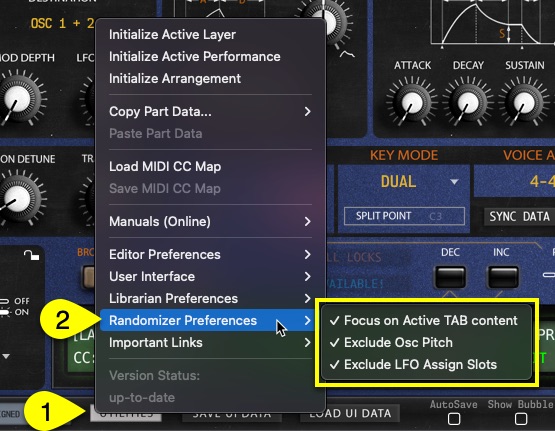By default, Randomize will take effect on active edit tab. If you want to randomize the whole patch at once, open Utilities [1] menu -> Radomizer Preferences [2] and uncheck Focus on Active TAB content. You can further fine-tune your randomization process by unchecking excluded options below that or then check them if they are off.
Open Advanced MIDI Settings [1] view to further adjust Randomizer settings. You can set MIDI CC [2] from the menu which will be used trigger the randomization, and the randomizer amount [3] in percentages to get more subtle randomization or turn it all the way for maximum effect.