Access Virus Editor and Librarian
$ 69.95
Access Virus Editor & Librarian is designed to control Access Virus (all models) hardware synthesizers right from your DAW.
AAX, AudioUnit, VST2, VST3 and Standalone Applications available. Download the DEMO today, read the setup guide and give it a go, it will be worth it!
All prices exclude VAT/Tax. Global customers are exempt.
For EU customers, VAT will be added at checkout or enter a valid VAT number if you have one.
Access Virus Editor Intro
Access Virus Editor & Librarian is designed to control your Access Virus right from your DAW. With our Editor, you can work with your Access Virus by the same way you use your virtual instrument plug-ins. Our Editor will recall your patch settings when you open your project and the data will be sent to your Virus automatically once you open your project. Your synthesizer is always synchronized with your session! The only thing you need to worry, is that you power-up your synthesizer.
Faster workflow
Access Virus Editor brings hardware integration to modern Digital Audio Workstation environments. Access Virus Editor & Librarian plug-in works seamlessly with all Access Virus synthesizers.
It is now much faster to scroll thru sounds and make tweaks within your DAW. Automate parameters with real hardware control names. The best part is, our Editor saves all the data within the project and when you reopen the project, all of the used data gets sent to your hardware, automatically! No more waiting with loading or transferring hardware data. Save time – welcome Total Recall.
- Control your Access Virus directly from your DAW.
- Automate almost every parameter directly from your DAW.
- No need to remember CC’s for each knobs / per synthesizer. Goodbye sticky notes!
- Load, Edit and Store patches into hardware memory or in your HDD personal library.
- Randomize part data or each section on its own, i.e. Osc 1!
- Store any Access Virus compatible soundset in your HDD library folder and browse it from our editor.
- Send banks or individual patches from librarian to hardware.
- Request banks or individual patches from hardware to librarian.
- Total Recall: When you reopen your project, all of the data used in it, will be sent to the hardware, automatically!
Check Specifications tab for more info about the Editor capabilities.
Realistic Bi-directional Graphical User Interface
Our graphical user interface design has been made to make everything from sound design to patch editing as smooth as possible. When you move a slider, push a button or twist a knob in your hardware, software will respond at appropriate layer/part.
Use sections locks with Randomizer function to create complex sounds while keeping the best settings untouched.
Save time, as all the edits are stored within the project, so once the project is opened up again, Total Recall will send the data to hardware automatically.


Patch and Multi mode management
Access Virus Editor comes with ability to control all 16 parts from the single plug-in instance. This means, you can have a different patches on different layers and play them at the same time, or individually.
You can send patches from Patch Librarian to your selected Part:
- Click any PART and double click a patch on the librarian to send the patch to the selected part.
- Click different PART to send another patch for different part, simple as that!
Access Virus Editor and Automation
With FULL version of Access Virus Editor & Librarian, you can automate almost every parameter right from your DAW without having to remember all of the MIDI CC’s.This can be done easily by setting your DAW automation to Write or Latch mode and then turning the knob from the hardware or the plug-in.
Some of the SysEx parameters are not available due to a lot bandwidth taken from the MIDI cable.
Check DAW Config Guides tab below to learn more about DAW Automation.
Access Virus Editor vs Access Virus Control
What our editor offers over Access Virus Control software?
- 8 Custom skins from predefined skins
- Freely resizable interface
- Randomizer function with amount control
- Randomize via midi command
- Midi learn for almost all of the controls
- Load and save midi CC mappings
- Save multi with patch data included
- Save / Load / Copy / Paste / Randomize individual sections
- Works with all Virus models
- Standalone App, native AAX, VST, VST3 and AudioUnit (mac and windows)
- Compatible with latest macOS with USB midi and audio stream
- Continuous support and development
Screenshots
#accessviruseditor in Social Media
What you CAN do with our Editor:
- Control your Access Virus hardware synthesizer from your DAW over MIDI.
- Connect your Virus TI with USB to macOS 10.12 or greater to establish the long gone connection - Our Editor adds Apple Silicon support!
- Edit almost every parameter of your synthesizer with our Editor.
- We added a bit more than 5600 parameters to the Editor (16 parts) so the sound editing should be painless and quick task.
- Automate almost every parameter in your DAW.
- Easier to handle automations than trying to remember hundreds of #CC’s.
- Mute, adjust levels, panning, outputs and such from the Editor, per channel.
- Parameters that are available for automation will be listed on your DAW. (Ableton Live can’t see our parameters by default, so you have to teach it).
- Total Recall of the sounds used up on project reload.
- All of the current parameters from the Editor will be sent to the hardware memory buffer up on project reload!
Time saver when thinking about storing, naming and loading data from multiple hardwares per project. - Editor reacts to hardware knob movements and displays knob, slider, menu and button values within the Editor display.
- Model selector in top bar defines which parameters are shown and available to your specific Virus model.
- Store banks to your Virus from the librarian.
- Store patches to your Virus from the librarian.
- Request banks from your Virus to the librarian.
- Request patches from your Virus to the librarian.
- Store requested or modified bank data to your own library (on your HDD).
- View & edit patch names in Editor user interface.
- Librarian supports MIDI and SysEx soundset formats across all Virus models.
- Select next or previous librarian patch from hardware.
- Select next or previous hardware patch from librarian.
- Move patches from one bank to another and save as you like.
- Send data from the Editor to your synthesizers Part buffer OR write RAM slots through our Editor.
- Download and put all of the Virus soundsets in one folder for quick access through the Editor.
- Each part can have its own patch.
- Each part patch name can be set from the Editor window.
- Each part has its own parameters which you can automate from your DAW.
- Changing part from Editor changes part in hardware and vice versa.
- Layer multiple patches to create massive leads or such.
What our Editor can NOT do:
- Transmit any audio. You have to plug your Synthesizers audio jacks into your mixer in order to hear the sound.
macOS users can use USB to transmit audio from Virus TI to DAW with instructions found here: https://docs.auraplugins.com/kb/article/virus-ti-usb-audio-with-every-macos/ - You can not remotely start and / or shut down your Synthesizer.
Operating system specified settings / limits:
Windows limitations
Since Windows platform CAN NOT share resources between applications, it is important that you disable the MIDI input and output from your DAWs settings which you are intending to use with our Editor. If you leave the port open, our Editor will see it and once you click to use it, it might crash your DAW and you will lose your data. Link down below!
macOS limitations
macOS works “out from the box” with resource sharing, you are good to go once you insert the plugin into your DAW. However, our plugin can cause you a MIDI loop if you leave the port open / unfiltered from your hardware to your DAW. You can set various filters in your DAW.
Requirements:
- Access Virus Synthesizer (all models supported).
Access Virus A | Access Virus B / KB / Rack / Indigo | Access Virus C / KC / Rack XL / Indigo 2 | Access Virus TI Desktop / Keyboard | Access Virus TI Polar | Access Virus TI Snow - MIDI interface OR direct USB with macOS (cheap interfaces will not work due to limited support of SysEx capabilities).
- macOS 10.12 or later with AAX, AudioUnit, VST2 or VST3 host (Universal Binary 2).
- macOS 10.12 or later for Standalone Application (Universal Binary 2).
- Windows 7 or later with VST2, VST3 or AAX compliant host.
- Windows 7 or later for Standalone Application.
- at least HD resolution on your display recommended.
What you get up on purchase:
- AURA Plugins Virus Editor & Librarian plugin for macOS and Windows platforms.
AAX, AudioUnit, VST2, VST3 and Standalone App included for 64 bit DAWs. - Personal activation key, which is downloadable from “Downloads” page after purchase.
- Access Virus Factory Preset Banks included.
Support:
- As long as you have purchased valid license from our store, you are entitled to support and updates.
- Note that "current" update is free.
- Our Documentation & Knowledge Base can be accessed below:
Digital Audio Workstation Guides
Setting MIDI Devices
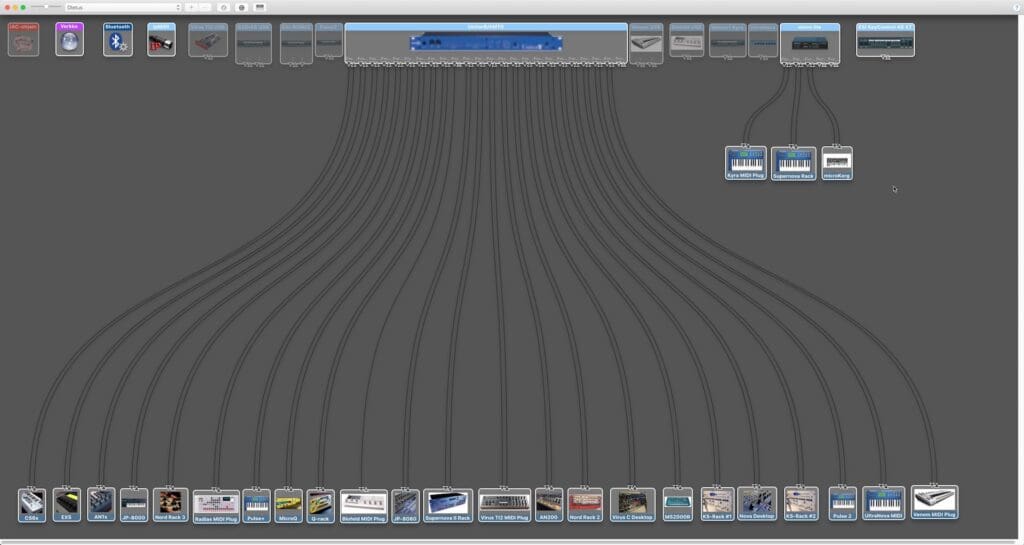
Setting MIDI Devices Configuration Guide
Ableton Live
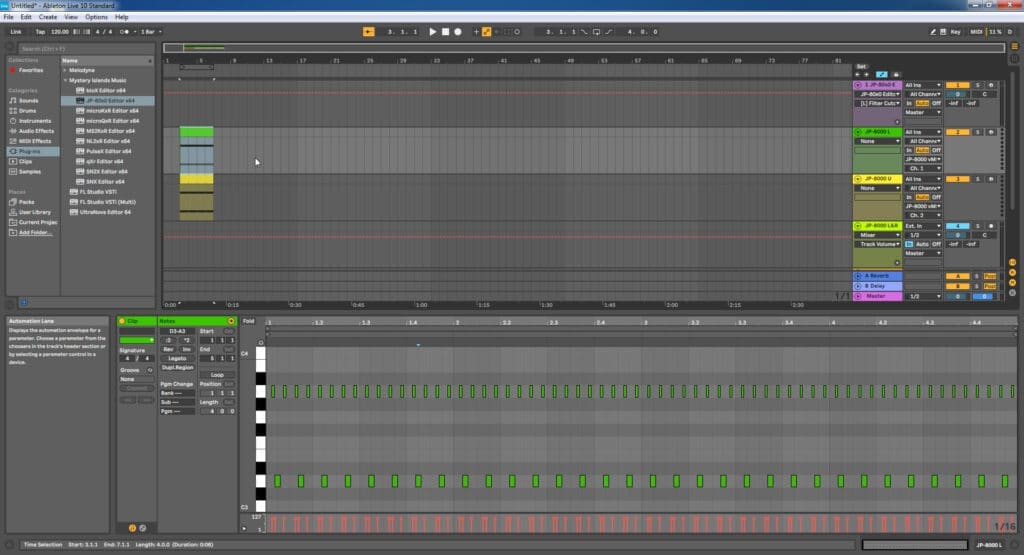
Ableton Live Configuration Guide
Apple Logic Pro
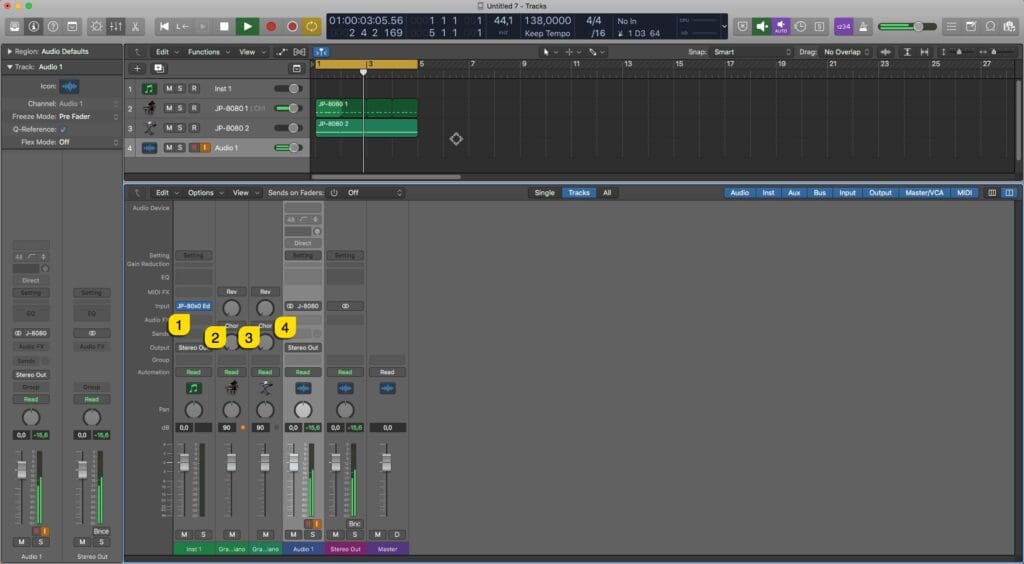
Apple Logic Pro Configuration Guide
AVID Pro Tools

AVID Pro Tools Configuration Guide
Bitwig Studio

Bitwig Studio Configuration Guide
Cockos Reaper
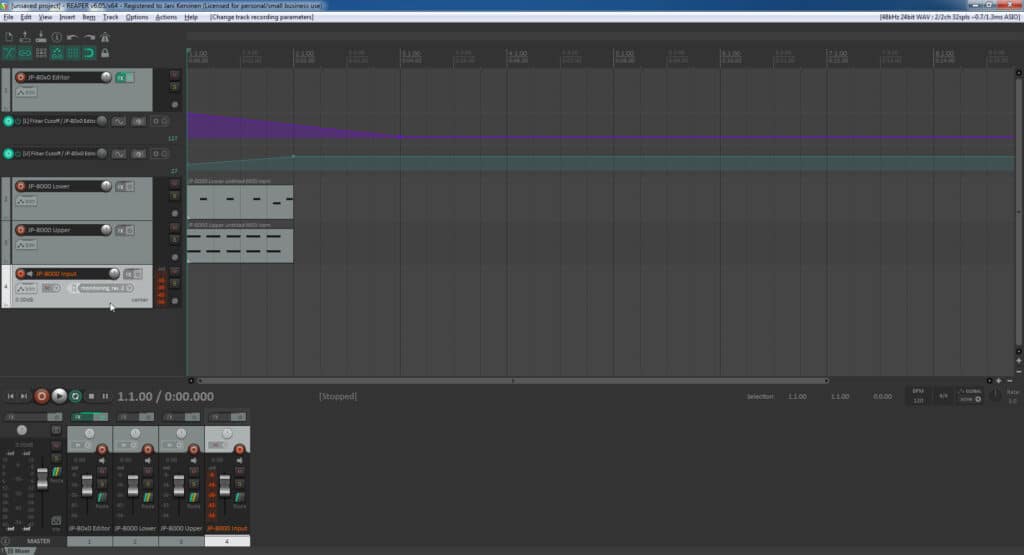
Cockos Reaper Configuration Guide
Image-Line Fruity Loops

Image-Line Fruity Loops Studio Configuration Guide
MOTU Digital Performer
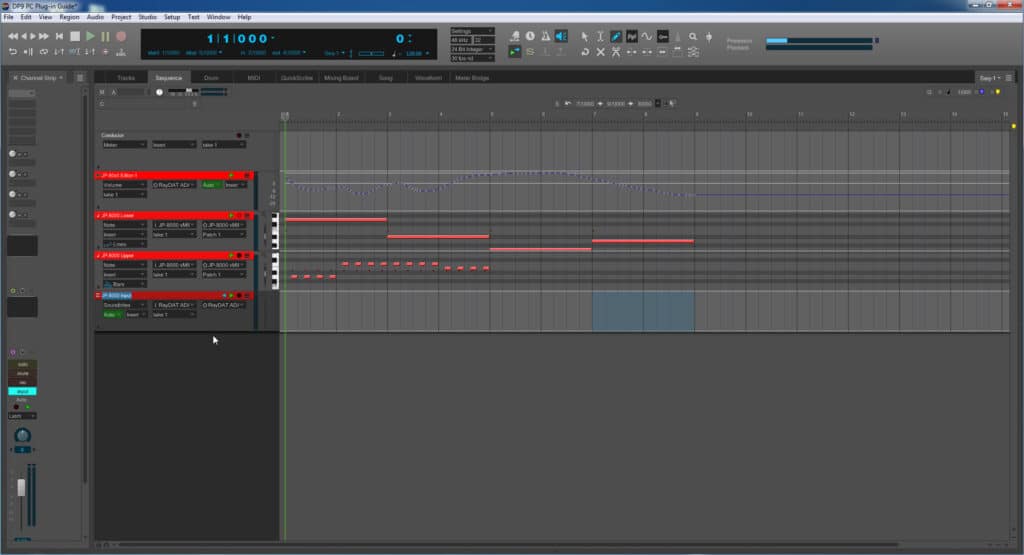
MOTU Digital Performer Configuration Guide
PreSonus Studio One
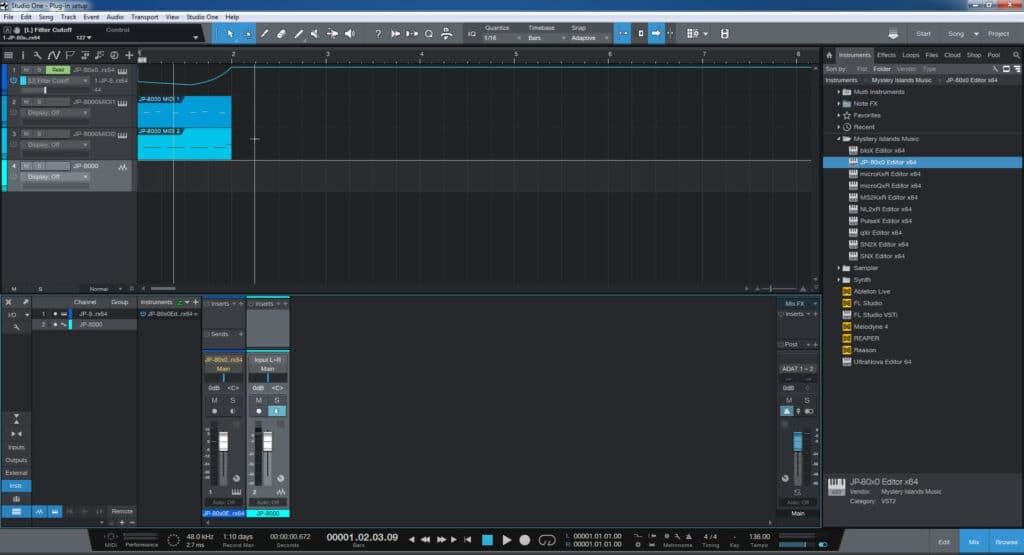
PreSonus Studio One Configuration Guide
Reason Studios Reason

Reason Studios Reason Configuration Guide
Renoise

Renoise Configuration Guide
Steinberg Cubase

Steinberg Cubase Configuration Guide
Check out our YouTube channel for Instruction videos. We don’t have many of them, due to a lot of changes in the Editor Core system. Once all Editor version 3 releases are out, we will update the video content.
Editor Support Documents are available in https://docs.auraplugins.com
What our Customers think
Let us know what you think...
Only logged in customers who have purchased this product may leave a review. Log in now
Hello!
Login has been moved over to "https://auraplugins.com/user-login/".
If you want to register an account to our site, you can do so from here: "https://auraplugins.com/register-account/"
- AURA Plugins Team
For those who really appreciate our work, we have launced ko-fi.com/auraplugins page.
Ko-fi is a platform to connect with us, but with option to buy us a cup of coffee, or multiple if you like.
Continue as a Guest
What others are saying
Hello!
Login has been moved over to "https://auraplugins.com/user-login/".
If you want to register an account to our site, you can do so from here: "https://auraplugins.com/register-account/"
- AURA Plugins Team
For those who really appreciate our work, we have launced ko-fi.com/auraplugins page.
Ko-fi is a platform to connect with us, but with option to buy us a cup of coffee, or multiple if you like.
Continue as a Guest
Reviews
Hi , I have been stuck in Mojave system for a while because of my Access Virus Synth, as Access company seems to be no longer operational, we are stuck in Mojave if we want to use the access virus integrated in our DAW system, when I discovered the AURA software (Access Virus editor and plugin) it changed my vision to be able to upgrade to other system. This was my first idea, but when I started to use it I realized that it works much smoother than the original synth software, incredible, this is much more than I expected. Today I can say that I have been able to upgrade to Sequoia with Apple silicon processor and the virus works great , thanks for making my work easier and more comfortable !!!! Jorge Pruess - Deep Bass Studio
VIRUS C is one of the few synths where I enjoy the deep menu-diving and paired with this editor all programming is rapid, a breeze to arrange complex multis and manage presets, plus DAW plugin is brilliant for precise automations. A full-fledged assistant essential to every VIRUS owner.
JUST PERFECT !!! Special thanks to Jani 🔥🔥🔥
I rarely do reviews, but I wanted to help anyone who is thinking of buying this product and has a configuration similar to mine. I use Ableton Live 12 on Windows 10 and have a Virus B. Even after reading the manual, the reviews and the AURA tutorials page on youtube, I still couldn't figure out how to simultaneously control the Virus B with VST3 in Ableton and sequence out the various parts avaiable in MULTI-SINGLE mode. I didn't even know if it was possible! Well, I'm not a software engineer, nor do I know these products in depth, but the following setup worked for me and I wanted to share it. The problem seems to be that Windows doesn't allow two different software applications to open/control the same midi port from a physical midi interface, at the same time. The manual recommends using the physical midi ports in the plugin and disabling them in the Ableton options to avoid conflicts. In the tutorials, it is suggested to use the MIDIOX + LoopMIDI/LoopBe1 combo to route the physical midi ports to "one" virtual midi port that you would use to sequence midi out from other midi tracks in Ableton. However, on Windows, you either open the physical midi ports in MIDIOX or in the Plugin... Fortunately, after much trial and error, I managed to do it and I can say that it is possible! I was successful first using the Bome MIDI Translator Pro software, and then also with the MIDIOX + LoopMIDI/LoopBe1 combo. The secret is to create not "one" but "two" virtual bidirectional midi ports. One of them you will use in the plugin and the other to send midi out signals. Create them, with midi inputs and outputs, using LoopMIDI and/or Loopbe1, and then route them both to the same physical midi port, using MIDIOX. It was also necessary to activate the "Toggle Passing SysEX" button in the MIDIOX top menu (or bottom right). Bome MIDI Translator Pro allows you to create the two virtual ports and establish the midi merge (2 virtual -> same physical) within the same software, but it is a paid application. Once you have created this configuration, go to Ableton and place Virus HE Editor VST3 on a midi track. On this track, disable the midi inputs and unarm the track. In Ableton's midi options, disable the physical midi ports where your Virus B is connected and also the first of the virtual midi ports created (this one you will use for the MIDI IN and MIDI OUT inputs of the VIRUS HE Editor). But enable the second virtual midi port created (this one you will use to send midi sequences out and automation out to Virus B). Then create as many additional midi tracks as necessary, each with its own chosen midi channel and the second virtual midi port selected in the "MIDI To" track section. Apparently this product was originally developed to meet the demands of Mac users whose Virus TI control program stopped working, since Apple does not focus on reverse compatibility for software and Access has stopped updating its software. I am grateful that the developer has created a version for PC users as well. However, having to use other software in the Windows environment to fully access the multitimbrality of Virus B indicates that there is still room for improvement. In the meantime, it would be interesting to publish an updated tutorial for Windows users, as a PDF or in the company's YouTube channel (https://www.youtube.com/@AURAPlugins) - the newest tutorials I found there are from 6 years ago ... In any case, for the developer team: Fantastic Work! Keep it up! I bet there are still thousands of virus owners around the world and they would all love to have an editor like this one you are working on!
Access Virus Editor - for me it's an opportunity to understand the synthesizer and create new sounds. Thank you very much!
I can only have good things to say about the editor. Even though it is expensive, it is worth the money. I use it on Win11 Pro and Mac OS Sequoia. It works very stable and I simply enjoy editing the Virus , mostly in standalone. I also liked the UI/UX. It's straightforward and, in my opinion, you don't need a manual to learn how to use the app. The personal contact with the owner and software developer was also first class. In this respect, the purchase was worthwhile for me (Virus TI Desktop, Virus TI 2 KB). Great software.
The product adds additional options to your hardware. But my experience was that it required a bit research and trial and error. When you get it to work it offers many new options, plus more presets!
The best solution to Access no longer supporting the Ti Editor Software. Better yet complete functionality with all previous Virus Synths. Perfectly suits the studio demands. I am running on MACOS for both the Virus Darkstar Ti2 and Virus Ti Snow.
Not perfect by any stretch, but it does what I need it to do. Wasn't quite as intuitive as the hydrasynth software - which I feel is the gold standard right now - but once I spent some time with it, I've got no real complaints. And the Virus truly is a spectacular instrument: with the Aura plugin, it has the modern conveniences I've come to appreciate.
I use the editor with Virus TI Polar on a Mac Mini M1. It still has some bugs and sometimes crashes Ableton. Still, I can abide that because it does what it does so well. I have got streaming via USB to work as well, following the instructions on this site. However, that does not work flawlessly, longer midi notes seem to result in dropouts. I’m not a great fan of the graphics with rack screws et c, I prefer apps to look like apps (like Ableton does). Excellent customer support via the Discord server. All in all it’s a great asset to the Virus, especially on a Mac. If you are a Mac user and buy a Virus TI, the editor is money well invested. But I do hope some of the bugs will be sorted in coming versions.
With continuous support and development, Access Virus Editor & Librarian is the best investment for your Access Virus.
$ 69.95
All prices exclude VAT/Tax. Global customers are exempt.
For EU customers, VAT will be added at checkout or enter a valid VAT number if you have one.
Bundle up and save!
Purchase Access Virus Editor & Librarian together with other products and you can save up-to 40%
Spread the word in socials and support our work via Ko-fi.com
Browse other Editors
Our Editor catalogue is growing. See if we have anything new to fill the void in your production chain.
Additional Soundsets
We have various soundsets to soft- and hardware synthesizers to “extend” the life cycle of your product.






































Jorge P. (verified owner) –
Access Virus Editor & Plugin
Hi , I have been stuck in Mojave system for a while because of my Access Virus Synth, as Access company seems to be no longer operational, we are stuck in Mojave if we want to use the access virus integrated in our DAW system, when I discovered the AURA software (Access Virus editor and plugin) it changed my vision to be able to upgrade to other system. This was my first idea, but when I started to use it I realized that it works much smoother than the original synth software, incredible, this is much more than I expected.
Today I can say that I have been able to upgrade to Sequoia with Apple silicon processor and the virus works great , thanks for making my work easier and more comfortable !!!!
Jorge Pruess – Deep Bass Studio
Was the documentation up-to-date? Yes
Would you recommend this product? Yes
Was this helpful? 0 0 Watch Unwatch Report
Robert V. (verified owner) –
VIRUS ESSENTIAL
VIRUS C is one of the few synths where I enjoy the deep menu-diving and paired with this editor all programming is rapid, a breeze to arrange complex multis and manage presets, plus DAW plugin is brilliant for precise automations. A full-fledged assistant essential to every VIRUS owner.
Was the documentation up-to-date? Yes
Would you recommend this product? Yes
Was this helpful? 0 0 Watch Unwatch Report
Nicolas P. (verified owner) –
JUST PERFECT !!!
Special thanks to Jani 🔥🔥🔥
Was the documentation up-to-date? Yes
Would you recommend this product? Yes
Was this helpful? 0 0 Watch Unwatch Report
Israel B. (verified owner) –
VIRUS HE EDITOR + VIRUS B + ABLETON LIVE 12 + WINDOWS 10 (MULTI-TIMBRALITY CONTROL)
I rarely do reviews, but I wanted to help anyone who is thinking of buying this product and has a configuration similar to mine. I use Ableton Live 12 on Windows 10 and have a Virus B. Even after reading the manual, the reviews and the AURA tutorials page on youtube, I still couldn’t figure out how to simultaneously control the Virus B with VST3 in Ableton and sequence out the various parts avaiable in MULTI-SINGLE mode. I didn’t even know if it was possible! Well, I’m not a software engineer, nor do I know these products in depth, but the following setup worked for me and I wanted to share it.
The problem seems to be that Windows doesn’t allow two different software applications to open/control the same midi port from a physical midi interface, at the same time. The manual recommends using the physical midi ports in the plugin and disabling them in the Ableton options to avoid conflicts. In the tutorials, it is suggested to use the MIDIOX + LoopMIDI/LoopBe1 combo to route the physical midi ports to “one” virtual midi port that you would use to sequence midi out from other midi tracks in Ableton. However, on Windows, you either open the physical midi ports in MIDIOX or in the Plugin…
Fortunately, after much trial and error, I managed to do it and I can say that it is possible! I was successful first using the Bome MIDI Translator Pro software, and then also with the MIDIOX + LoopMIDI/LoopBe1 combo. The secret is to create not “one” but “two” virtual bidirectional midi ports. One of them you will use in the plugin and the other to send midi out signals. Create them, with midi inputs and outputs, using LoopMIDI and/or Loopbe1, and then route them both to the same physical midi port, using MIDIOX. It was also necessary to activate the “Toggle Passing SysEX” button in the MIDIOX top menu (or bottom right). Bome MIDI Translator Pro allows you to create the two virtual ports and establish the midi merge (2 virtual -> same physical) within the same software, but it is a paid application.
Once you have created this configuration, go to Ableton and place Virus HE Editor VST3 on a midi track. On this track, disable the midi inputs and unarm the track. In Ableton’s midi options, disable the physical midi ports where your Virus B is connected and also the first of the virtual midi ports created (this one you will use for the MIDI IN and MIDI OUT inputs of the VIRUS HE Editor). But enable the second virtual midi port created (this one you will use to send midi sequences out and automation out to Virus B). Then create as many additional midi tracks as necessary, each with its own chosen midi channel and the second virtual midi port selected in the “MIDI To” track section.
Apparently this product was originally developed to meet the demands of Mac users whose Virus TI control program stopped working, since Apple does not focus on reverse compatibility for software and Access has stopped updating its software. I am grateful that the developer has created a version for PC users as well. However, having to use other software in the Windows environment to fully access the multitimbrality of Virus B indicates that there is still room for improvement. In the meantime, it would be interesting to publish an updated tutorial for Windows users, as a PDF or in the company’s YouTube channel (https://www.youtube.com/@AURAPlugins) – the newest tutorials I found there are from 6 years ago …
In any case, for the developer team: Fantastic Work! Keep it up! I bet there are still thousands of virus owners around the world and they would all love to have an editor like this one you are working on!
Was the documentation up-to-date? Room for improvement
Would you recommend this product? Yes
Was this helpful? 0 0 Watch Unwatch Report
Sasha Y. (verified owner) –
Access Virus Editor – for me it’s an opportunity to understand the synthesizer and create new sounds. Thank you very much!
Was the documentation up-to-date? Yes
Would you recommend this product? Yes
Was this helpful? 0 0 Watch Unwatch Report
tom p. (verified owner) –
Excellent Virus TI Editor + Great Support
I can only have good things to say about the editor. Even though it is expensive, it is worth the money. I use it on Win11 Pro and Mac OS Sequoia. It works very stable and I simply enjoy editing the Virus , mostly in standalone. I also liked the UI/UX. It’s straightforward and, in my opinion, you don’t need a manual to learn how to use the app. The personal contact with the owner and software developer was also first class. In this respect, the purchase was worthwhile for me (Virus TI Desktop, Virus TI 2 KB).
Great software.
Was the documentation up-to-date? Yes
Would you recommend this product? Yes
Was this helpful? 0 0 Watch Unwatch Report
Hans H. (verified owner) –
Great product but with learning curve…
The product adds additional options to your hardware. But my experience was that it required a bit research and trial and error. When you get it to work it offers many new options, plus more presets!
Was the documentation up-to-date? Yes
Would you recommend this product? Yes
Was this helpful? 0 0 Watch Unwatch Report
CHRIS J. (verified owner) –
Immortal Access Virus
The best solution to Access no longer supporting the Ti Editor Software. Better yet complete functionality with all previous Virus Synths. Perfectly suits the studio demands. I am running on MACOS for both the Virus Darkstar Ti2 and Virus Ti Snow.
Was the documentation up-to-date? Yes
Would you recommend this product? Yes
Was this helpful? 0 0 Watch Unwatch Report
Jonathan K. (verified owner) –
Very solid
Not perfect by any stretch, but it does what I need it to do. Wasn’t quite as intuitive as the hydrasynth software – which I feel is the gold standard right now – but once I spent some time with it, I’ve got no real complaints.
And the Virus truly is a spectacular instrument: with the Aura plugin, it has the modern conveniences I’ve come to appreciate.
Was the documentation up-to-date? Yes
Would you recommend this product? Yes
Was this helpful? 0 0 Watch Unwatch Report
Daniel W. (verified owner) –
Still buggy, but a great asset
I use the editor with Virus TI Polar on a Mac Mini M1. It still has some bugs and sometimes crashes Ableton. Still, I can abide that because it does what it does so well. I have got streaming via USB to work as well, following the instructions on this site. However, that does not work flawlessly, longer midi notes seem to result in dropouts.
I’m not a great fan of the graphics with rack screws et c, I prefer apps to look like apps (like Ableton does).
Excellent customer support via the Discord server.
All in all it’s a great asset to the Virus, especially on a Mac. If you are a Mac user and buy a Virus TI, the editor is money well invested. But I do hope some of the bugs will be sorted in coming versions.
Was the documentation up-to-date? Yes
Would you recommend this product? Yes
Was this helpful? 0 0 Watch Unwatch Report
Joe T. (verified owner) –
Darn great!
I have a Virus TI (mkI) in tandem with both Logic X and Pro Tools on an M2 based Mac, this plugin has really breathed life back into my TI. Especially since I was able to restore the audio over USB integration. Main takeaways for me: a plugin that can control every aspect of the virus via both DAWs mentioned, a librarian, and instructions that restored the USB audio from the virus (6 mono or 3 stereo, have not played w/ USB input to the virus, yet). Read the manual and notes carefully and take your time before installation. The plugin is a bit heavy on resources but it brings your aging friend back to the table.
Was the documentation up-to-date? Yes
Would you recommend this product? Yes
Was this helpful? 0 0 Watch Unwatch Report
Dan O. (verified owner) –
Painful to use, but it mostly works
This is by far the most confusing and unintuitive app I’ve ever used. Something as simple as saving a patch to the HW requires me to pull out the manual every time. The UI just doesn’t make sense – and it’s extremely frustrating to use (even more so than the Soundtower editors). 2 stars because it does work most of the time, I’m glad it exists (because it’s all we have) and the developer is responsive and actively trying to improve it.
To the developer – thanks for all you do, but please improve the UI.
Was the documentation up-to-date? Yes
Would you recommend this product? Yes
Was this helpful? 0 0 Watch Unwatch Report
Jani K. –
Thanks for your comments. We will make improvements to the patch storing mechanism for sure – I’ve added this to our to-do list! UI in the other hand, follows pretty much the same feel as the original Access Editor did. SoundTower editor are totally different and we are not going to aim for “one-window-view” – it would be a mess.
Was this helpful? 0 0 Report
Ricardo M. (verified owner) –
acess virus editor
Hello
The app is good, however you could bring the GUI closer to the original virus ti 2.
The less and vst pages even if the colors are different and the writing fonts if the look is practically the same, the visualization of waveforms, clocks etc would make the user feel more familiar.
With these evolutions of the app, user feedback will be a blast and you will have much more openness on the part of buyers and thus greatly increase the volume of business.
Thank you
Translated with DeepL.com (free version)
Was the documentation up-to-date? Yes
Would you recommend this product? Yes
Was this helpful? 0 0 Watch Unwatch Report
Tony N. (verified owner) –
Access Virus C Sound Xxpansions
with the editor not only give me the ability to load sounds onto the Access, but also to utilize the TI Sound Archive. It runs smoothly and the control from the Virus to the editor is a comprehensive feature.
Was the documentation up-to-date? Yes
Would you recommend this product? Yes
Was this helpful? 0 0 Watch Unwatch Report
Anooshiravan F. (verified owner) –
works sometimes
this is great product if it is constantly working, but it doesn’t. The customer service is ok specially with the discord channel. but there are a lot of problems with this software including, saving patches and banks and I have a lot of syncing issues specially using the Arp on the synth.
Was the documentation up-to-date? Yes
Would you recommend this product? Yes
Was this helpful? 0 0 Watch Unwatch Report
Jani K. –
Arp sync issue is not our issue. It is the Virus DSP issue itself 🙂 We have a new build on the way clearing all the issues reported to your Discord channel, hope that fixes everything you’ve found to be problematic as well!
Was this helpful? 0 0 Report
Gianluca C. (verified owner) –
It still doesn’t seem real to me, my instrument seems to have been reborn
Was the documentation up-to-date? Yes
Would you recommend this product? Yes
Was this helpful? 0 0 Watch Unwatch Report
Jamie S. (verified owner) –
Happy Mac User
This has reopened the TI2 on my Mac, great work Aura! Highly recommended.
Was the documentation up-to-date? Yes
Would you recommend this product? Yes
Was this helpful? 1 0 Watch Unwatch Report
Ingolf S. (verified owner) –
Perfect (but a little "but") ...
Using a TI Virus (I´m using a Virus KB and a Virus TI2) with a Mac-system the editor is a real gem. Currently I’ve mostly used the librarian functionality. Creating sounds with the editor seems to be very good supported but up to now I´m still using the “hardware” method.
A little drawback is the communication with my MIDI-interface. When connecting the MIDI-interface to a powered USB-hub then the editor doesn’t detect the interface. Connecting the interface directly with a Mac USB-port (iMac 2012 model) then everything works fine.
But nevertheless, the editor is a very helpful and well designed tool and I highly recommend the editor to all Access Virus users.
Was the documentation up-to-date? Yes
Would you recommend this product? Yes
Was this helpful? 0 1 Watch Unwatch Report
mike d. (verified owner) –
VirusHC Transforms your Virus into a live performance instrument: READ THE MANUAL
I’m usually not compelled to leave in depth reviews but in this case the Virus HC deserves it. It’s fantastic: a vast, vast improvement over the “Virus Control” plugin that comes bundled the Virus from the manufacturer.
VirusHC transforms my VirusTI2 into a live performance instrument, where I can adjust ANY patch sound parameter in real time for emotional effect. For example….want to control all parameters of the Virus TI2 Arp with a midi pot? Want to control Reverb send with a midi slider? The Virus itself can’t midi map any of those parameters, but VirusHC handles it without issue FOR EVER SINGLE MULTIPART. Whereas the built-in Virus midi map is somewhat comprehensive…it just can’t hold a candle to VirusHC which allows midi mapping of virtually ANY patch parameter on every multipart.
VirusHC’s ability to allow the Virus to function as a real-time live performance instrument *really* allows the Virus to shine. All the richness and complexity that we enjoy in sound design by manipulating Virus parameters can now be experienced by others in real time as we play.
From my point of view, the only thing lacking in the VirusHC is the ability to MIDI map a button that reloads the current patch in a specific multipart. Failing to include that feature somewhat limits the ability of the VirusHC to fully transform the Virus into a live performance instrument where you could, for example, adjust sound parameters in real time with midi for emotional effect….and then with a touch of a midi pot revert back to the original sound you started with. The ability to “reload the current patch” in a multi was something many users of the Virus requested from the manufacturer in the Access Music forums: but it never happened. I’m hoping that the next release of the VirusHC will include a “Reload Patch” midi-mappable button in each part. Fingers crossed!!!
Like the Virus itself, VirusHC is somewhat complicated to setup and wants a 100% perfect setup configuration or it will not function as advertised. Read and follow the manual 110%. For those reviews claiming Version 3 does not work? All I can say it works perfectly in Windows 10 21H2 with my Virus TI2. Read and follow the manual.
SETUP: Windows 10 21H2. AMD 5950X Ableton Live 11. FaderFox PC12.
Was the documentation up-to-date? Yes
Would you recommend this product? Yes
Was this helpful? 0 0 Watch Unwatch Report
Ren U. (verified owner) –
Access Virus Editor... WORKS!
Once you Gert through the Setup instructions, it works exactly as advertised and makes the Virus a joy to use (Much better than Access’ antiquated editor; even if I could get it to work on an M1).
Well Done!
~~~~ (good Vibrations)
Was the documentation up-to-date? Room for improvement
Would you recommend this product? Yes
Was this helpful? 0 0 Watch Unwatch Report
Francois B. (verified owner) –
works fine with my Ti2 !
Using it with my Ti2 through studio one 5, works nicely. i didn’t even need to create a specific instrument, the soft is seen by Studio One as a standard vst (vst 3 in my case). just need to select proper midi in and out directly into the soft, Great !
Was the documentation up-to-date? Yes
Would you recommend this product? Yes
Was this helpful? 0 0 Watch Unwatch Report
Jan J. (verified owner) –
Amazing piece of software IF IT WORKS (which doesnt anymore since VERSION 3!)
Don’t buy. There is NO CUSTOMER SUPPORT. Since the update on version 3 this plugin does not work anymore. It’s trash.
If I change this review. You can buy it again. Till then, AVOID buying this software. I crashes your projects.
(I will review my review, if that piece of software works again)
Was the documentation up-to-date? Yes
Would you recommend this product? Yes
Was this helpful? 3 0 Watch Unwatch Report
Matthew E. (verified owner) –
Thankyou Im very happy I can use this until Access Releases an update. For now thisbridges the gap.
Was the documentation up-to-date? Yes
Would you recommend this product? Yes
Was this helpful? 0 0 Watch Unwatch Report
marc e. (verified owner) –
The Virus Editor is fantastic! I can finally use my TI Snow in Logic Pro X again thanks to this. Audio over USB works much like it did on Logic 9, which for me is perfect.
How has it taken a third-party company to do what Virus themselves couldn’t or wouldn’t do? Thankful for Mystery Islands! <3
Was the documentation up-to-date? Yes
Would you recommend this product? Yes
Was this helpful? 0 0 Watch Unwatch Report
Javier M. (verified owner) –
Most excellent! I’ve welcomed the Access Virus back to my synth arsenal thanks to Mystery Island Music’s editor. After switching from PC to MAC, this was the only thing I couldn’t get up and running. It took some fiddling, as I’m new to MACland, but bottom line: works as promised. YAY!!!!
Was the documentation up-to-date? Yes
Would you recommend this product? Yes
Was this helpful? 0 0 Watch Unwatch Report
Gabor H. (verified owner) –
to set up and make it work is not that easy. After once I have succeeded saved the project template when I have started new project again it was not working.
On Mac I could not make it work with USB. Only on MIDI
Was this helpful? 0 0 Watch Unwatch Report
Anonymous (verified owner) –
Everything is great, but unfortunately there is a serious delay on M1PRO. Because of this, you have to save sounds in WAV on separate notes and then arrange them manually, which is not very convenient. But thank you for having at least some opportunity at all.
Was the documentation up-to-date? Yes
Would you recommend this product? Yes
Was this helpful? 0 0 Watch Unwatch Report
moshe S. (verified owner) –
God bless you !!
Was this helpful? 0 0 Watch Unwatch Report
Drew W. (verified owner) –
It does what the tin says. I’m running all three USB audio outs of my Polar.
Was this helpful? 0 0 Watch Unwatch Report
Ugo A. (verified owner) –
Ottimo prodotto. Non ho avuto nessuna difficolta nel Setup.
Was this helpful? 0 0 Watch Unwatch Report
Pierre B. (verified owner) –
If you were able to ask chris kemper to give you the source code of the usb driver to also feature the same in as the out for mac m1 you would get 5 stars
Was this helpful? 1 0 Watch Unwatch Report
Martin E. (verified owner) –
Works great! Super happy with it!
Was this helpful? 0 0 Watch Unwatch Report
Daniele B. (verified owner) –
I bought it but it doesn’t work I have also written to support but no response from assistance Be very careful before buying these plug-ins
Was this helpful? 1 0 Watch Unwatch Report
n s. (verified owner) –
Does not work at all, no reply to emails.
Was this helpful? 0 0 Watch Unwatch Report
Jonas M. (verified owner) –
Top.. with the new m1 Apple works very good
Was this helpful? 1 0 Watch Unwatch Report
Warren B. (verified owner) –
I was not able to access all of my ROM sounds in multimode. ROM P in this case. I was also afraid this app might delete my sounds. Also, I want to direct different parts of the sound to different outputs. There are six output on my Virus TI polar. I ended up wasting half a day screwing with the beast, and ended up going back to single mode and not using the app. I had high hopes for this program but was disappointed. I felt the original Access 32 bit app was much more user friendly. Unfortunately new macs are not compatible. Time is super important, and this is a pain to use. I will go back to using software synths and samplers and probably sell my virus TI because it usually just sits there.
Was this helpful? 0 0 Watch Unwatch Report
Randolf A. (verified owner) –
I have asked for support but no one answers. The installation process stops after the start.
Was this helpful? 0 0 Watch Unwatch Report
Michel O. (verified owner) –
Thank you for giving us the virus users the support we need.
Was this helpful? 1 0 Watch Unwatch Report
Harald O. (verified owner) –
Works perfect on my MacBook Pro M1 Max. So good to be able to use the usb audio again. Thanks for a great product.
Was this helpful? 1 0 Watch Unwatch Report
akcan umut e. (verified owner) –
The best software you’ve ever bought. very useful and very comfortable. It is a great opportunity for the mac m1, especially that it comes with the driver. my device started working with usb again. There are a few areas that need improvement, but they’ll fix it over time. I use it with virus ti snow and ti2 desktop without any problems. I expect you to support more devices, especially for rolan jv-1080 and 2080…
Was this helpful? 3 0 Watch Unwatch Report
Robert G. (verified owner) –
Now i can control my Acces Virus (not TI) from my computer. First i bought it for a Access Virus Rack, so I have control. Now I you is with my Indigo.
Setting up took some time. (right settings, right Midi cable). But now it’s stable.
Was this helpful? 0 0 Watch Unwatch Report
noe s. (verified owner) –
Works great, would love if there was a feature to search preset names. I have a lot of expansions so not always sure which one a preset might belong to. Otherwise happy customer.
Was this helpful? 0 0 Watch Unwatch Report
Matthew B. (verified owner) –
I actually have been wanting to ask for support because I have some issues with the software that don’t seem normal. For one, the plugin doesn’t seem to remember its settings. Whenever I drop the plugin into a project, I have to re-route the midi out / in section and select from the drop down that I have a TI device. Pretty annoying having to setup the plugin every startup, is this normal? Also, sometimes all I get is audio in the right or left channel. Not sure what’s up with that. If I load a project that has the plugin in it, the audio channel balance issue is fixed. So it seems like the problem is within the plugin. Who knows.
Was this helpful? 1 0 Watch Unwatch Report
christo l. (verified owner) –
I’m having a lot of fun with this extension. I have one small problem – occasionally my project seems to forget which patch is signed to one of the channels and it reverts to an init patch, even though it’s still labelled correctly in the AVE plugin. I then have to double click to reload the right patch. Not a big deal, but happens very regularly and can be frustrating. I am also not able to automate the main channel output level slider.. tried everything, but ended up having to automate the oscillator level knobs instead, which is a bit fiddly when more than one oscillator is in use. Overall super happy with this product though. I’m doing everything over standard midi (not USB) with a single audio channel into my audio interface, so curious to see what the upcoming usb options will allow. Does this mean I can switch entirely over to USB for both MIDI and multi-channel audio? I am always not confident of using USB for audio because my MacBook Pro requires various dongles/adaptors to convert to typeC interface and adaptor chains often cause things to become unreliable over USB. Have a great week! Christo
Was this helpful? 0 0 Watch Unwatch Report
Mark d. (verified owner) –
Perfect ! Can finally use my TI2 again on my M1 Mac 🙂
Was this helpful? 1 0 Watch Unwatch Report
Robert H. (verified owner) –
The program is very exiting, but I would like to make a few comments.
– not correctly working in Reason.
– the bank editing could be better (as the Midi Quest).
– rarely freezing (in Windows).
– why isn’t (User) ARP editing on Virus C only on Virus Ti?
– the program is not remembering my last settings. (I always have to load / save actual setting).
– whatever I set the device ID to 16, it only communicates at 0? (1-16).
Best Regards
Robert
Was this helpful? 1 0 Watch Unwatch Report
Hilario Antonio T. (verified owner) –
It’s a great software wish it worked seamlessly like the virus control I have not use it yet as I have to get some new equipment to make it work
Was this helpful? 0 0 Watch Unwatch Report
Cuba R. (verified owner) –
Somewhat straight forward to set up, my main issue is that total recall doesn’t work on my set up for whatever reason. I’ve been using lasermammoth in place of any virus softwares 1st or 3rd party. Doesn’t offer recall but with naming tracks and saving patches to my user banks in lasermammoth, it’s the best work around I can find at the moment if I want to be able to upgrade my macOS and have a reliable workflow with my virus.
Was this helpful? 0 0 Watch Unwatch Report
Alain W. (verified owner) –
Hi as a disappointed Virus TI user, after discovering that there s no updated plug-in for newer Mac OS versions I now use the Virus Librarian editor of Mystery Islands. I would recommend to read the manual carefully. At the end of the day it does the job if you carefully configure.
Was this helpful? 0 0 Watch Unwatch Report
Jorge R. (verified owner) –
Very good controller for my Access Virus B and C, thank you so much!
Was this helpful? 0 0 Watch Unwatch Report
T. C. (verified owner) –
It does what it supposed to do so no complaints for me. As long as the app keep updating when new Mac version comes out than me happy
Was this helpful? 1 0 Watch Unwatch Report
Alvaro H. (verified owner) –
It is great to finally be able to upgrade from OSX and be able to use my synth in the future.
But unfortunately quite a bit of crashing when moving knobs on my hardware synth. Hopefully future version will address that problem. otherwise still happy with the software so far.
Was this helpful? 0 0 Watch Unwatch Report
Federico D. (verified owner) –
Excellent software!!
Was this helpful? 0 0 Watch Unwatch Report
Robert E. (verified owner) –
Easy to use and excellent support! Worh every penny!
Was this helpful? 1 0 Watch Unwatch Report
Ole H H. (verified owner) –
Great plugin! Much more efficient than the one from access. A good way to revisit your Virus
Was this helpful? 0 0 Watch Unwatch Report
Mitch B. (verified owner) –
This is really well done. Made my virus usable again!
Was this helpful? 0 0 Watch Unwatch Report
antonio C. (verified owner) –
can’t get it to work
Was this helpful? 0 0 Watch Unwatch Report
Matt G. (verified owner) –
Love the interface, still trying to set it up. Also would be nice to set my look (ti gui) and I have a go back to red every time I open it. Maybe it’s all user error, lol.
Was this helpful? 0 0 Watch Unwatch Report
Danny F. (verified owner) –
I’m extremely happy right now. Once again I have access to all my Virus parameters via my DAW. I’m like a kid at a candy store right now. Access is by far the greatest disappointment of all time by cancelling support for the Virus software. That was the whole damn selling point. I would really like to know what the heck Access is doing? On the contrary, Mystery Islands Music may have been the greatest discovery of all time. lol. Jani in particular was pleasant 100% of the time. He helped me to solve a couple of issues, one of which was user error. üòñ Like Jani mentions, triple check that your ins and outs. Yeah, we all know how they go, but it can still be overlooked. Especially when you’re over confident. üò¨ He was quick to respond and showed a lot of patience. I ended up getting a ESI MIDIMATE eX to make this work. I’ve just started using it today 2-20-22 and so far everything is working. I will probably be going to bed really late tonight. üò≥ I will try and update after I use it awhile. Danny Figueroa
Was this helpful? 0 0 Watch Unwatch Report
Troy M. (verified owner) –
Very nice GUI with a few bugs but Jani is really good about responding to support emails or messages. He even fixed a couple of things that I pointed out with an update within a day.
Was this helpful? 0 0 Watch Unwatch Report
Serge D. (verified owner) –
All run well with cubae to when you register and close it…never you can re-open your project !!! How to say about support….4 tickets…no answers !!! Since one month… So …Bellshill on all the line… Ans about supernova editor ? Bellshill too…never run.. And believe me,I’m not a novice.. Never buy them…
Was this helpful? 0 0 Watch Unwatch Report
Troy W. (verified owner) –
This editor is fantastic overall, very easy on the eyes and is very well laid out. Total recall is great too. However, I am giving it 4 stars based on the experience I had trying to figuring out how to save presets. I spent a great deal of time in the plugin and the manual trying to wrap my head around saving a preset that I had created, only to try to save them in several ways that I thought would work…then find out that I actually didn’t save them and the patch reverted to INIT. It actually motivated me to get the TI function of my virus working properly and I just use that now. Its unfortunate because I really like the UI for this plugin and the fact that is is scalable. (The Virus TI plugin is not…very small on a 4k TV monitor) It may be that I did not spend enough time in the manual really trying to understand the preset librarian, but ultimately the other factor for me was unstable midi timing via DIN MIDI. As far as I know, that is a problem with the Virus OS and NOT the Virus HE plugin to be clear. Rolling back your Virus TI2 to OS version 3.4.4 apparently fixes the MIDI timing (jitter) issues.(or using a RME pcie card) Ultimately I decided against rolling back my Virus OS and decided to use the Virus Control plugin on a separate lower res dedicated monitor. I think its important to recognize that this plugin is a great piece of work and I will try again to figure it out in the future, but the Librarian and its functions could be simpler in my opinion.
Was this helpful? 0 0 Watch Unwatch Report
Karl R. (verified owner) –
Keeping my Virus alive. It’s brilliant
Was this helpful? 0 0 Watch Unwatch Report
Markus S. (verified owner) –
Great editor, which works as expected. Controlling the Virus with this editor feels like controlling a new synth. The library works like SoundDiver in the good old days. Finally I can load all my old presets again. A very small bug: in macOS renamed (‘access VIRUS Indigo’) MIDI interfaces won’t be reloaded in AU plugin when opening a LogicX project, while with standard interface name (‘USB Midi Cable’) it works fine. Probably fixed with one of the next updates…
Was this helpful? 0 0 Watch Unwatch Report
Matthew F. (verified owner) –
I am very happy with this plugin! The original Virus plugin is not very stable on my Mac anymore, but your plugin is perfectly stable with total recall and automation in Ableton. It took a little time to adjust to the new interface, but the interface is perfectly great. I do appreciate the familiar browser with 2 windows.
I should note that audio is now coming through the line outputs, no longer USB, which is no problem for me but still worth mentioning.
Overall I would recommend this to anyone with a Virus who is having trouble with the standard TI plugin. A++++
Was this helpful? 1 0 Watch Unwatch Report
Mash H. (verified owner) –
Wortes perfekt
Was this helpful? 0 0 Watch Unwatch Report
Timo K. (verified owner) –
I use two Virus TI , one with virus Control and One with Hc Editor. It’s not working for now in Ableton. Still trying.
Was this helpful? 0 0 Watch Unwatch Report
Christoph H. (verified owner) –
All is working properly, when the Midi connection is established correctly. The names in automation parameter menu should be filled with more specific parameter names.
Was this helpful? 0 0 Watch Unwatch Report
Christer F. (verified owner) –
Works perfect1
Was this helpful? 0 0 Watch Unwatch Report
Richard D. (verified owner) –
Good solution
Was this helpful? 0 0 Watch Unwatch Report
Tommi T. (verified owner) –
Virus HE plugin works like it should! Very good plugin! Thanks!
Was this helpful? 0 0 Watch Unwatch Report
Roy H. (verified owner) –
The only negative aspect was having to search the website to find out where to apply my license file. Everything else is great! Looking forward to a Nord Lead 3, Novation Ultranova, and Roland System 8 plugin!
Was this helpful? 0 0 Watch Unwatch Report
Graeme L. (verified owner) –
This plugin has revitalised my love of the Virus TI.I always had trouble syncing the virus to Logic pro but haven’t had any such issues with the mystery island plugin.I did have an issue with the last update but Jani (Dev) saw to it that a newer update was done immediately to rectify those problems.I can say I’ve never dealt with a more professional software dev.If you own a Virus you need this.
Was this helpful? 4 0 Watch Unwatch Report
Derek B. (verified owner) –
I’m incredibly impressed with both the Virus HC plugin, and the support and passion of the developer.
The plugin is fast to load, easy to use, and allows me to really unlock the full potential of my Virus TI Snow.
It’s incredibly transparent – it just works.
Additionally, I was an early adopter of the M1 builds, and when I had a connectivity issue in initial setup with my hardware, Jani connected with me directly and took the time to troubleshoot and find the root cause. Jani was kind, professional, fun to talk to, and extremely helpful in getting me online and working and fixing an issue that will help even more users
As one of the many left in the dust by Access’ lack of updates to the TI software for Mac, this has been an absolute godsend, and to be honest, I think it’s even better anyways. Bravo to Jani and the team for an excellent product and an excellent business.
Was this helpful? 1 0 Watch Unwatch Report
Metrohm R. (verified owner) –
I put a note of 2 for instability, it regularly crashes with cubase
Was this helpful? 0 0 Watch Unwatch Report
Zsolt H. (verified owner) –
Super super super
Was this helpful? 0 0 Watch Unwatch Report
Neal K. (verified owner) –
OMG, I’m so glad I found this! Thank you Mystery Island for picking up the ball dropped by Access! I’ve only been fiddling with the Virus TI editor for about an hour, and already it’s better than the official software because I’m using it in Live 11 with (wait for it . . . ) NO TIMING PROBLEMS! GAHHH! Hooray!
Was this helpful? 0 0 Watch Unwatch Report
Anonymous –
Más que excelente el editor VirusHC. Antes de comprarlo, analicé otras opciones; este es el que más me gustó. Además de hacer lo que se espera que haga, tiene una GUI muy pulida. Muy buen trabajo!!!
Was this helpful? 0 0 Watch Unwatch Report
Skyko T. (verified owner) –
I’ve owned my Virus since it was brand new in 2002, but I’ve never been able to access (bad pun) the full potential of this amazing synth because the hardware screen is so limited in it’s display & functionality. Searching through the endless menus that utilized abbreviations that I barely understood was frustrating to say the least.
While searching YouTube, I came across Mystery Islands and was INSTANTLY blown away when I downloaded the demo! It was like a clouded window had been cleansed and I could now have control of ALL the parameters right at my fingertips. The librarian is also super user friendly and I am now up and running with thousands of presets. I can not recommend this plugin enough! It’s ROCK SOLID & put new life in a remarkable synth I had sitting in a case for 10 years – and it’s now my go to synth! Thank you Jani!!! 💪😎
Was this helpful? 1 0 Watch Unwatch Report
artashes s. (verified owner) –
👍👍👍
Was this helpful? 0 0 Watch Unwatch Report
Ayhan G. (verified owner) –
It doesnt work‚
Was this helpful? 0 0 Watch Unwatch Report
giuseppe g. (verified owner) –
great
Was this helpful? 0 0 Watch Unwatch Report
Michael H. (verified owner) –
Its shit
Was this helpful? 0 1 Watch Unwatch Report
Barrak A. (verified owner) –
Great software and amazing features. Specially since Virus has basically stopped updating their software and the only complaint i have is that not all the parameters are automation writtable. Most are but not all i.e reverb but im sure the team will fix this with upcoming updates. Thanks!
Was this helpful? 0 0 Watch Unwatch Report
Andreas K. (verified owner) –
Some minor quirks, but overall an awesome tool for my good old Virus. Makes it come alive again!
I wish it could remember my startup settings though…
Was this helpful? 0 0 Watch Unwatch Report
PRIE D. (verified owner) –
The first version was not stable at all on Ableton. It’s really better now since de recent patch
Was this helpful? 0 0 Watch Unwatch Report
VITALIY L. (verified owner) –
VirusHC is the only way to incorporate Virus TI into DAW on Mac OS 11.
The plugin works good at least in Ableton Live 11.
Was this helpful? 0 0 Watch Unwatch Report
Thomas T. (verified owner) –
Your product is much better then the original plugin from access because it starts on Catalina but the timing issues are still terrible sometimes unusable I tried different OS’s (Mac & Win) I bought an extra MIDI Interface to use the Virus via Std. MIDI (not USB) in the hope that it will go better with it but it didn’t work stable it’s a shame for Access that the discontinued there software support and that this issues makes these really good sounding piece of hardware nearly useless in a hybrid studio environment.
I’m a bit unhappy with all solutions I have tried.
Best regards,
Thomas
Was this helpful? 0 0 Watch Unwatch Report
Alejandro D. (verified owner) –
It’s not working. I sent in a ticket that i want a refund. I have a Virus TI2. There isn’t any instructions on this and it is a pain. Please help to fix properly or refund me asap. Thank you!
Was this helpful? 0 0 Watch Unwatch Report
vicente s. (verified owner) –
Work perfect with virus snow
Was this helpful? 0 0 Watch Unwatch Report
Clint v. (verified owner) –
Same as the Nord, Perfect for saving and recalling your presets. Layout is perfect to visual see where and what everything is and after that hook up all kinds of things together Stack sounds together quick and easy. Also like the Nord, some tweaks you can only do with the hardware and live feel.
Was this helpful? 0 0 Watch Unwatch Report
Harpreet S. (verified owner) –
I can finally use my access virus on my mac big sur
Was this helpful? 0 0 Watch Unwatch Report
Rujinschi R. (verified owner) –
Virus HC is a necesare software for the Virus users. My TI stands in a rack and it is very convenienta to use this software.
Was this helpful? 0 0 Watch Unwatch Report
Fabian A. (verified owner) –
Excellent software, makes loading and editing patches easy.
As mentioned in my Pulse review, it’d be great to be able to have editors for multiple hardware synths in the same Cubase project (even if only one is connected at one time – then I can disconnect the MIDI in/out from one editor, and connect it on the other, and edit/ control my other synth). I generally record my hardware synths to audio immediately, then disable the plugin, but at least this way the project would remember the patches/ automation for a synth if I want to change something and re-record the part.
Was this helpful? 0 0 Watch Unwatch Report
Nicholas R. (verified owner) –
It’s a plugin with a lot of potential, but unfortunately also a major show-stopper bug. Namely, it causes Ableton Live to freeze & crash when loading any Live Set with this plugin in it. So basically, you can’t save this plugin in any Live Set, or else you can’t load it again. I have reached out to support about this bug but so far have gotten no response.
Was this helpful? 0 0 Watch Unwatch Report
Joan R. (verified owner) –
Great! All the features are calibrated and work well. It works in Logic Pro on M1 Mac Mini in Rosetta translation (as an AU). The patch settings save in my projects without any issue .. wonderful solution and I definitely recommend it.
Was this helpful? 0 0 Watch Unwatch Report
Marc T. (verified owner) –
Way too buggy and complicated.
Was this helpful? 0 0 Watch Unwatch Report
John F. (verified owner) –
When I load my logic sequence I get a message to open my plugin manager and discard your software. I ignore that and then get another message to put it in the trash. Again I ignore that and my logic sequence opens and everything works. My tech installed it and I wonder if he did something wrong to produce those two messages.
Was this helpful? 0 0 Watch Unwatch Report
Peter B. (verified owner) –
It’s a great tool, but why is it a beta version for such a long time? No development anymore?
Was this helpful? 0 0 Watch Unwatch Report
shaun k. (verified owner) –
Wasn’t able to download a product I payed for.
Was this helpful? 0 0 Watch Unwatch Report
Mike N. (verified owner) –
VirusHC editor/librarian makes light work of managing the Virus Multimode and allows for a streamlined workflow when editing multiple patches on the fly during a performance.
The librarian is great for effortless bank transfers and storing patch banks on the PC.
To take advantage of the Virus’s multitimbral capability, this plugin is a must have.
Highly recommend.
Was this helpful? 0 0 Watch Unwatch Report
Jiri N. (verified owner) –
Yes, your plugin really helped me .. it’s excellent and I can still use my Virus and in even better settings than in the original because the sound doesn’t go via USB .. I highly recommend it despite the occasional groundbreaking setting which is rather given by a hasty approach an application owner who is looking forward to it working or not .. but this one works .. I can highly recommend .. THANK YOU !!!
Was this helpful? 0 0 Watch Unwatch Report
Milosh K. (verified owner) –
Hey guys…I really appreciate your work…BUT…I’m having difficulties with saving presets.I use Windows 7 ableton 64x (suite 10) and presets don’t save as i’ve edited them or saved in my project…Anyway it’s easier to do automation…Still there are often some bugs and i need to reset or do some other magic stuff with VIRUS HC…like reloading it or uploading preset to another midi channel and sometimes it’s starts working or not out of a sudden. I’m greatful for your job and hmm i’d really like to give you 4 stars but honestly it’s 3 = )…Keep doing the good job….Btw i use VIrus Indigo and it’s no secret i’m still new to it.My progress is going well though…Connected it to electribe and really having fun with using VIRUS with some controllers especially wireless ones = ) should make a video soon. All The best, Technoid Mutant
Was this helpful? 0 0 Watch Unwatch Report
Henrik E. (verified owner) –
Good product and it gets even better (hopefully, beta user here). Got rid of the menu diving on my Virus B without major hassle, so I’m happy.
Was this helpful? 0 0 Watch Unwatch Report
Xavier P. (verified owner) –
Very useful software. There is still a small bug causing a crash when using VirusHC with a Virus TI Snow but hopefully this will be fixed in the official release.
Was this helpful? 1 0 Watch Unwatch Report
Martin S. (verified owner) –
Sometimes the editor crashes ableton and i would also like a manual.
Was this helpful? 0 0 Watch Unwatch Report
Kristoffer B. (verified owner) –
Causes Ableton Live 10 to crash. Worthless
Was this helpful? 0 0 Watch Unwatch Report
Patrick R. (verified owner) –
Cubase crashes constantly with this plugin when deleting the Instrument channel, Sometimes the software won’t recognize the Virus TI, everything was fine the day before tho. This plugin is sadly very unstable. The user interface is very cluttered but that’s something i can get used to, but not the instability. The is a known bug and not fixed yet. Very dissapointing.
Was this helpful? 0 0 Watch Unwatch Report
Franklin L. (verified owner) –
Thanks to this editor librarian, I no longer has to deal with access-music’s poor software development team. As we all know Access-music software development team is nothing but headaches
Was this helpful? 0 0 Watch Unwatch Report
Eric H. (verified owner) –
It’s a good plugin. Needs better stability and better documentation. The website is a hot mess.
Was this helpful? 0 0 Watch Unwatch Report
Robert G. (verified owner) –
Buggy and useless software. Deletes my patches, and is unreliable
Was this helpful? 0 0 Watch Unwatch Report
Lionel G. (verified owner) –
i asked many questions on support and. no answer …
Was this helpful? 0 0 Watch Unwatch Report
Niccolò Q. (verified owner) –
Super!
Was this helpful? 0 0 Watch Unwatch Report
Franklin P. (verified owner) –
I was able to figure out how to get the system to work, however, the killer for me was the sync between tracks and/or with my DAW. Even showing the same BPM, once you added more than one track, the timing was all over the place‚for me at least. maybe I’m doing something wrong but thats where the lack of a comprehensive tutorial was no help either.
Was this helpful? 0 0 Watch Unwatch Report
Anonymous –
VST2 ‘VirusHC Editor v2 x64’: This VST2 plug-ins is not compatible with Live Plugin not working in Ableton 10/11 (win10) When will this be fixed? In win7 compatibility mode, some plugins do not work.
Was this helpful? 0 0 Watch Unwatch Report
Miguel L. (verified owner) –
Love this plugin. Enables one to continue to use the virus. Only bad thing I’ve run into is the arp won’t function after a reload of the daw. One has to re set the settings they were at before. It gives it that vintage feel. Having to note arp settings for different tracks and productions. Love it
Was this helpful? 0 0 Watch Unwatch Report
Artur K. (verified owner) –
Still no help from customer service…
Was this helpful? 0 0 Watch Unwatch Report
John R. (verified owner) –
Unable to get it to work with my Virus Ti Keyboard
Was this helpful? 0 0 Watch Unwatch Report
Tom K. (verified owner) –
Sorry without correct manual and any support or help and lots of bugs this is zero, man! Library is a disaster. If everything worked, it could be fantastic.
Was this helpful? 0 0 Watch Unwatch Report
Stephan H. (verified owner) –
This Plug is very good for understanding the Virus’s structure. The librarian function alone is worth the purchase.
But since Ableton Live 11 on Win10 installed there is an error that this Plug is not compatible with Ableton Live anymore. The error should be fixed. Still waiting for V2 anyway…
Kind of sad… Hope V2 will be published soon…
Was this helpful? 2 0 Watch Unwatch Report
Anonymous –
Very good software, powerful and quite detailed. Could be a bit more intuitive, as there’s a bit of a learning curve, and there are a few important things which could be made more obvious…. I’ve uploaded a detailed overview of this software on YouTube, to inform potential buyers: https://youtu.be/B5ZopRrVnNo
Was this helpful? 0 0 Watch Unwatch Report
jamie b. (verified owner) –
Sent a message for a support ticket never heard a response back. I’ve yet to get the software to work on my computer yet. The ONLY reason I’m keeping the software is because I have a feeling your software will be the first editor to work on the new M1 macs.
Was this helpful? 0 0 Watch Unwatch Report
Emmanuel M. (verified owner) –
Not working
Was this helpful? 0 0 Watch Unwatch Report
Christian W. (verified owner) –
The plugin isn’t working. It’s also been two weeks now since contacting support, and still no response. This is extremely unprofessional and I want my money back.
Was this helpful? 0 0 Watch Unwatch Report
Anonymous –
Its not compatible in ProTools. Even as a VST, it doesn’t work exactly. Latencies occur all the time.
Was this helpful? 0 0 Watch Unwatch Report
michelle m. (verified owner) –
I’m still having a few little issues understanding the most efficient way to load banks of sounds to and from the hardware RAM & ROM banks.
I’ve watched most of your online video tutorials, but still don’t feel I have a good grasp of that part of it………..otherwise, so far, it’s quite good
Was this helpful? 0 0 Watch Unwatch Report
Vita I. (verified owner) –
Great plugin
Was this helpful? 0 0 Watch Unwatch Report
Lieven R. (verified owner) –
perfect service !
Was this helpful? 0 0 Watch Unwatch Report
C M. (verified owner) –
Difficult interface for patch management, but functional after a while. Randomise function too fiddly, should be able to randomise osc/filter/envs as a sub option, but can only randomise the whole patch or have to go through difficult locking/unlocking on parts of a patch. The matrix dropdown is unordered and doesn’t scroll with mouse wheel. Wish there was an online resource site for users to share patches created via the editor.
Was this helpful? 0 0 Watch Unwatch Report
Sigurd V. (verified owner) –
I wish you a happy new year, and that corona returns to be a beer! I can’t hear my Virus, if I follow your recommendations, meaning to deactivate the Midi Ports, connected to the Virus. The Midi activity shows both on your Plugin and on the virus, but I don’t get sound. If I activate at least the Midi-Out, I can hear the Virus, but only in Single Mode. But first of all, the virus editor does not reload the last used sounds and, even worse, the Cubase song does not load, but crashes (The moment, the mixer in Cubase tries to load all the plugins, Cubase simply freezes) I use Cubase 5.1 under Win7-64 Professional and a RME Fireface. on a HP Elitebook with 16GB Ram. I use also the Korg X-50 with a VST Editor plugin, and it works totally smooth. I tried to send you this as a chat on your website, but I never got a reply. Hope you can help or fix it soon. Otherwise I’d rather return the software Cheers Rishi
Was this helpful? 0 0 Watch Unwatch Report
Christopher S. (verified owner) –
Doesn’t really work very well. How would I get a refund?
Was this helpful? 0 0 Watch Unwatch Report
Didier V. (verified owner) –
Installing the software on my Imac 10.14.6 did not cause any problem. However even when I put the authorization code the software still appears in demo mode. Moreover it doesn’t manage to communicate with my Motu midi interface and finally after a few minutes it systematically makes my computer bug. I had to buy MIDIQUEST which works very well. For me it’s a waste of money.
Was this helpful? 0 0 Watch Unwatch Report
Victor K. (verified owner) –
Cool stuff!
Was this helpful? 0 0 Watch Unwatch Report
Jack S. (verified owner) –
Exactly the software controller you’d ever need
Was this helpful? 0 0 Watch Unwatch Report
Sergi V. (verified owner) –
Top !
Was this helpful? 0 0 Watch Unwatch Report
Eduardo L. (verified owner) –
good
Was this helpful? 0 0 Watch Unwatch Report
Rusty S. (verified owner) –
Occasional dropouts and freezes. Bearable, but not desirable. Using a Virus B.
Was this helpful? 0 0 Watch Unwatch Report
Andrey G. (verified owner) –
Now my Virus is usable. Thank you.
Was this helpful? 0 0 Watch Unwatch Report
Matthew K. (verified owner) –
The software doesn’t connect. I’ve reached out multiple times for help / advice and haven’t heard back. Can you please advise?
Was this helpful? 0 0 Watch Unwatch Report
Matthias F. (verified owner) –
1) the biggest issue is: noting will saved at virus hc plugin. if i create a project in ableton and set all what i want and need, if i reopen the project i need to set all again. Its need a button wich load a saved preset with all needed settings (multimode mixer; load the 16 instrumentsettings…. all the basic stuff on the patch librian and multimode mixer folder). if it is need to load from hardware, it should work automaticly for that preset.
That is a realy big issue for me.
2) installation of midiports. it is realy a mess, i only use the midiports of my zoom UAC 8. Input is working, output not. so i was need to use the loop midi driver and midi OX with output of my master keyboard (novation SL, but it is routed over the output of my UAC-8, the output of uac-8 directly is also not working). But sometimes it is also crashing out of no where, and i need to reopen the daw and close and reopen midiport programs (and set all the stuff again at virus HC). It would be good if there would be a stable virtual midi solution was implemented and also the settings are saved (i need to set in- and output every time i reopen the project)
3) i would like a complete dump of my hardware (save all; load all). Sometimes i left projects for later (month later) and would like i can reopen the project and can set the virus 100% to the state as i left.
4) if i set the virus hc to “model: virus B” all impossible stuff (of other virus versions) should be hidden. sometimes all the unusable stuff are very confusing
now the good points:
a) it is easy to save something (during a sounddesign session you found randomly a good sound, not for an actual project, save it for future projects and save it through virus as well.
b) the menues of virus and find all the functions is a mess, the surface of virus hc helps to find easy and fast what you want.
c) the structures of menues buttons and so on are well choosen, it gives a good workflow and i never search long time for something
My Basic setup:
1) sounddesign, without DAW Sequencing – Keyboard plays virus direct, virus hc is only to set hidden stuff.
2) songwriting with DAW – made 1 midichannel with virus hc, 3 midichannel for the 3 output channel of virus (6 cable to my audio interface) and 3 audiotracks for record. The virus are set in to the Multi/Single mode, only the 3 first instruments are used (and will changed for another projects)
i dont use the virus in Multimode
I think, actual it is too expensive, to much problems with midi settings and to much time consuming to set it up for start of working. I would give aprox 15-20€ for actual functionality. if it would fixed as my wishes, 50€ are realy fair.
best regards
Was this helpful? 0 0 Watch Unwatch Report
Clemens B. (verified owner) –
The software does not really work better than the original virus ti software with OS Catalina
Was this helpful? 0 0 Watch Unwatch Report
Mark H. (verified owner) –
Does not support single mode. Also rather glitchy and fiddly. For this price an editor should be smooth, quick and straightforward.
Was this helpful? 0 0 Watch Unwatch Report
Toby R. (verified owner) –
The software works very well as long as you follow the instructions TO THE letter!
Overall it’s very good software even in its (at time of writing) current beta phase so yes, I would suggest you buy it.
Now for the bad stuff…
I had a problem with it crashing, and it totally taking Logic Pro X down at the same time. However, through many hours of testing, I found the solution. If you had your own patch libraries, either ones you made yourself, or purchased 3rd party ones in a folder, then it would crash. Take the patches OUT of the folders and place them all in the main default patch folder, so there were no folders whatsoever within the main patch folder… THEN it wouldn’t crash!
Ok, so yeah, not great for patch library sorting, but at least it worked and worked well then, no crashing…
My real annoyance though is that I tried to do a “Live Chat” on this website to try and get some support for my original major crashing problem. But no-one was ever around, nor did anyone EVER get back to me, even though the Live Chat said that somebody would. I also created a support ticket, again, no response. Not a great first impression for a new customer and still no response at time of writing, three weeks later!
In conclusion… the software, once I’d figured out myself why it was crashing constantly now works very well, but be prepared if you have any issues whatsoever to potentially face a struggle to fix the problem you have.
I discovered that the support forums were removed from this web site a few months ago… a suggestion to Jani here… maybe think about opening them up again? That way, new customers like myself might be able to read some solutions to their problems, or asked the community if they knew, instead of weeks of silence!!
But anyway…. buy it! 🙂
Was this helpful? 2 0 Watch Unwatch Report
Ton B. (verified owner) –
Supper
Was this helpful? 0 0 Watch Unwatch Report
Ryan G. (verified owner) –
I asked for a refund and never received an email back!!!!
Was this helpful? 0 0 Watch Unwatch Report
Patrick R. (verified owner) –
The latest beta rc has some glitches, but all looks promising.
Was this helpful? 0 0 Watch Unwatch Report
John D. (verified owner) –
Loving it so far. Would love it more if you responded to my support question though! 🙂
Was this helpful? 0 0 Watch Unwatch Report
Troy A. (verified owner) –
I wish the preset selector was a little better, categories list updated to select keys, piano, bells and etc. Also, away to save your fav’s. I hope the new update will work better with Mac 10.15 and higher
Was this helpful? 0 0 Watch Unwatch Report
Arman S. (verified owner) –
sorry, but your program does not work properly, there are a lot of flaws, one of them is that the reverb control does not work, when you fix it? and also the arpeggiator functions do not coincide with the native software
Was this helpful? 0 0 Watch Unwatch Report
Andy S. (verified owner) –
Virus HC V2 Beta is working very well with my Virus TI and Virus B. No crashes so far ( unlike precious version ). Finally I have been able ditched the Virus TI plugin. Really like Virus HC and would recommend it. I would very much like to see and AAX version, that would make it invaluable. Would have given 5 stars but lack of response to messages, email and support forms stopped me. If you have a Virus and you want to get the most out of it within a DAW then this is the way to go.
Was this helpful? 0 0 Watch Unwatch Report
David B. (verified owner) –
Hello, this is still not running on my mac, i purchased it because the virus software doesn’t work on the latest os. is this the case too?? i had already chatted on the website couple of weeks ago and mentionned the problem and was told that ill be getting an email with the update soon and that never happened. plz help.
Was this helpful? 0 0 Watch Unwatch Report
Anonymous –
Logic Pro X 10.5 crashes very often when when I press some buttons in the synth such as OSC select or Program Value. Bank presets not loading into the plug-in when sending Sysex data. Not really useful with Virus TI. Lots of parameters from the TI not present in the plug-in. I’m lucky I just tried the demo version only.
Was this helpful? 0 0 Watch Unwatch Report
Christian S. (verified owner) –
does not work with Catalina…
Was this helpful? 0 0 Watch Unwatch Report
Sergei P. (verified owner) –
very well
Was this helpful? 0 0 Watch Unwatch Report
Hessel S. (verified owner) –
Works pretty well when set up correctly but recalling patches from saved project files within Logic Pro X and Cubase 10.5 is still problematic. It also crashes sometimes so make sure you have autosave on. Buying it now will give you V2.0 for free though, so it’s still a pretty good deal.
Was this helpful? 0 0 Watch Unwatch Report
m v. (verified owner) –
Waiting for the update 🙂
Was this helpful? 0 0 Watch Unwatch Report
Jacklin L. (verified owner) –
Makes working with the Virus C so much easier and quicker! Patch management is a breeze, and ability to automate anything is also really useful.
Was this helpful? 0 0 Watch Unwatch Report
Laurent A. (verified owner) –
Still waiting for the catalina update
Was this helpful? 0 0 Watch Unwatch Report
Lucas S. (verified owner) –
I love it! Waiting for version 2😍
Was this helpful? 0 0 Watch Unwatch Report
Robert R. (verified owner) –
Love it, made life with my C desktop so much easier,
Thanks!
Was this helpful? 0 0 Watch Unwatch Report
Michael W. (verified owner) –
Really awesome and looking forward to the new update too 🙂
Was this helpful? 0 0 Watch Unwatch Report
John Z. (verified owner) –
Does not support Single mode, which is the mode I almost always use my Virus TI and Virus Classic in.
Was this helpful? 0 0 Watch Unwatch Report
Phil J. (verified owner) –
Does exactly what it says on the tin. Simples.
Was this helpful? 0 0 Watch Unwatch Report
Doug S. (verified owner) –
Possibly a great product, but no user guide and no reply from support. Reserving judgment, but not super happy at the moment.
Was this helpful? 0 0 Watch Unwatch Report
Gunnar H. (verified owner) –
works well
Was this helpful? 0 0 Watch Unwatch Report
Kevin P. (verified owner) –
Jani is super helpful and friendly!!!
Was this helpful? 0 0 Watch Unwatch Report
Urs G. (verified owner) –
VirusHC makes definitely happier than VirusTI
Was this helpful? 0 0 Watch Unwatch Report
Michael S. (verified owner) –
Hi Jani,Many system crashes. Not good ableton live integration (drag and drop for presets to the personal folder makes crashes. Same problem in blox,pulse, microQ, nr2)
Since I bought all the software for many ‚Ǩ I’ve only problems. All time crash. I have made all the connections in my Mac like in your description. All plugins say they are ready to go.
The idea of the software is great. The look too (only the virus software is not nice, many pixel and no option to make it bigger) but in my daily setup there are too many crashes and I can’t find the problem. Best regards MIK
Was this helpful? 0 0 Watch Unwatch Report
Joel C. (verified owner) –
Works great. I bought VirusHC as a solution to delay issues I was experiencing when using the Virus Total Integration editor in Maschine.
Never had to deal with VirusTI synch issues in Cubase since Cubase is set up to handle delay compensation easily. Unfortunately, Native Instruments still havent integrated that feature into Maschine, so the VirusHC editor makes things a lot easier to get things working nicely in that environment.
Was this helpful? 0 0 Watch Unwatch Report
Itsan V. (verified owner) –
Didn’t detect my Virus Ti2, only show it as Virus C…
Was this helpful? 0 0 Watch Unwatch Report
maki y. (verified owner) –
Immediate crash and useless. Penitent
Was this helpful? 0 0 Watch Unwatch Report
Anonymous –
Virus librarian keeps crashing when turning knobs on the Virus itself. The plugin crash kills also my Logic session :/. Anything I can provide so you can investigate the cause?
Was this helpful? 0 0 Watch Unwatch Report
gaizka p. (verified owner) –
Great Editor!
Was this helpful? 0 0 Watch Unwatch Report
David H. (verified owner) –
I was hoping for a nice librarian feature the free factory editor/ librarian seems to have a better librarian. I haven’t gotten into the editor yet so can’t comment on that.
Was this helpful? 0 0 Watch Unwatch Report
Darren S. (verified owner) –
Every time I open this (and the bloX) plug in I get a smile. Thanks to Jani and the staff for all the great support over the years…
Was this helpful? 0 0 Watch Unwatch Report
Casperjohn D. (verified owner) –
Librarian is a mess. Patch browser Edit Menu is unintuitive and inconvenient. The absence of a manual makes work with librarian risky for unsaved patches (lost my patch a few times trying to save it somehow from librarian temp multi). Request temp from hardware doesn’t seem to work for me. And the plugin has obvious bugs. But from my point of view it’s still better than other plugins I’ve tried
Was this helpful? 0 0 Watch Unwatch Report
Guy P. (verified owner) –
Please make the GUI bigger or scaleable. Waveforms would be fantastic If ever possible like on the tie control. All in all I am quite happy thanks.
Was this helpful? 1 0 Watch Unwatch Report
Shahin H. (verified owner) –
Not stable at all and not worth the money. Wait until they release the finished version.
Was this helpful? 0 0 Watch Unwatch Report
Frank M. (verified owner) –
Gui and general functionality okay, librarian functions poorly or not discribed. No user manual
Was this helpful? 1 0 Watch Unwatch Report
Nick S. (verified owner) –
Fantastic plugin, useful even to just see the patch names! 🙂
Was this helpful? 0 0 Watch Unwatch Report
Giles C. (verified owner) –
Absolutely spot on and a godsend to control my Virus b without having to keep hopping back and forth. All controls are accessible, and the graphics are beautiful to make everything feel coherent !
Was this helpful? 0 0 Watch Unwatch Report
Ryan F. (verified owner) –
I love the Virus HC! It’s helped to make the transition into using a lot more hardware gear so much easier and the recall is perfect for film scoring where I often need to open up a ton of different sessions to make adjustments. Great piece of software.
Was this helpful? 0 0 Watch Unwatch Report
Dusty V. (verified owner) –
Good quality VST for legacy Access Virus versions. I use it with a Virus Rack and it works fine.
I had a few I/O MIDI errors, but this could easily be fixed by switching between the 32-bit/64-bit version.
Software works flawlessly and is learn curve is absolutely steep.
Only thing I know what possibly could be helpful is an option for bigger size of the UI and characters, because it is really small and my eyes are not that good 😉
Thanks Jani!
Was this helpful? 0 0 Watch Unwatch Report
Matt E. (verified owner) –
This has opened up my Virus in a way I haven’t been able to use it before. Well laid out, intuitive and easy to use. I highly recommend it
Was this helpful? 0 0 Watch Unwatch Report
Paddy R. (verified owner) –
Crashed my DAW (DP) every time i tried using it. Also crashed VEP6 every time I tried using it. Every other plugin and VI I have works fine (and I have almost everything)
Was this helpful? 0 0 Watch Unwatch Report
Jason P. (verified owner) –
Great plugin for my Virus TI2 Synth! Works great!
Was this helpful? 0 0 Watch Unwatch Report
Ernst D. (verified owner) –
Hi, der Editor funktioniert jetzt super.
Anfangs viele Abbrüche in Live9 Suit.
Werde noch ein paar Sounds in Eurem Shop kaufen. Muss mich noch entscheiden, welche.
Die kann ich ja hoffentlich nach dem download mit dem Editor in meinen Virus b übertragen? Denke aber das geht.
Bis dahin
viele Grüße
Ernst
Was this helpful? 0 0 Watch Unwatch Report
Nicolas S. (verified owner) –
Excellent editor ! Opens a door to my Virus B keyboard.
THX, Nic.
Was this helpful? 1 0 Watch Unwatch Report
George G. (verified owner) –
Access VirusHC AudioUnit & VSTi Librarian Editor Plug-in! Excellent!
Was this helpful? 0 0 Watch Unwatch Report
JOSE MIGUEL G. (verified owner) –
indispensable plugin, It would be good to have a good pdf user guide explained step by step. Thank you!!!
Was this helpful? 1 0 Watch Unwatch Report
Kourosh D. (verified owner) –
Excellent plugin. I think the instructions to set it up, however, could definitely be improved. I had to gather information from different sources on the internet. The Youtube videos were helpful, but consolidating everything into a PDF user guide might be useful.
Was this helpful? 0 0 Watch Unwatch Report
Mauricio U. (verified owner) –
Amazing, smooth and flexible editor for all Virus models!
Recomended !
Was this helpful? 0 0 Watch Unwatch Report
Terenyei D. (verified owner) –
Great work!
Easy to use, remembers all settings when you reopen a project in DAW. Accelerates workflow. I use it with Virus TI Snow and Virus KC models. Both are perfectly controlled.
Thank you very much! 🙂
Was this helpful? 0 0 Watch Unwatch Report
Julian R. (verified owner) –
Must have plugin if you own the Virus C and older versions.
Was this helpful? 0 0 Watch Unwatch Report
Keith M. (verified owner) –
It’s not working properly with my virus ‘B’. All other viri I own work fine .. I have posted to the bug forum last week but no reply ..
Was this helpful? 0 0 Watch Unwatch Report
Derek A. (verified owner) –
Took a while to get it connected. But if you follow the instructions it will connect. This software is amazing. It opened up so much I wasn’t using on my virus c. Only thing to make it better would be a PDF manual.
Was this helpful? 0 0 Watch Unwatch Report
Ben W. (verified owner) –
I haven’t had much time to properly use this yet but from what I’ve seen so far it is exactly what was needed. A*****
Was this helpful? 0 0 Watch Unwatch Report
Andrew R. (verified owner) –
Очень удобно, отсутствие неприятных лагов в отличии от родного плагинах. Работать одно удовольствие.
Was this helpful? 0 0 Watch Unwatch Report
Yorick V. (verified owner) –
Software gave me a bluescreen.. cannot open projects with this plugin installed and is being used within.
Was this helpful? 0 0 Watch Unwatch Report
David C. (verified owner) –
My Virus A was my first synth. Swore I would never sell it, but it just wasn’t getting use in my current workflow. Fantastic to have quick access (ha) to so many parameters! A new animal.
Was this helpful? 1 0 Watch Unwatch Report
al e. (verified owner) –
Great plug in and great support.if something not working you tell them and they fix this asap at the next update!great!
Was this helpful? 1 0 Watch Unwatch Report
G K. (verified owner) –
The Access Virus HC plugin is awesome! The fact it saves your sounds upon saving a project and automatically recalls them upon reopening it makes this worth purchasing before you even consider the extensive library features and comprehensive on screen control. Highly recommended to any Virus owners, it’s given my Virus C a nitro boost and extended it’s lifetime indefinitely!
Was this helpful? 1 0 Watch Unwatch Report
Jonas V. (verified owner) –
Absolutely love this! Jani did a great job, and it is making my workflow SUPER easy and fast 😃! Thank you!
Was this helpful? 1 0 Watch Unwatch Report
Francesco C. (verified owner) –
Waste of money
Was this helpful? 0 1 Watch Unwatch Report
M S. (verified owner) –
I would give this a much higher rating if either a manual or some form of support were available and I was able to use the software fully. As it is, I’ve figured out most of the functionality, but some of the aspects of how it deals with multis and banks remain obscure. I’m sure I’ll get it all working at some point, but s0 a lot of time poking at it to figure out what a ten-minute read of some kind of documentation would have accomplished isn’t exactly a great motivator.
Was this helpful? 0 1 Watch Unwatch Report
Rio R. (verified owner) –
the ergonomics of that editor are just not enough and the workflow too restrictive (multimode only …)
Was this helpful? 0 1 Watch Unwatch Report
Krzysztof S. (verified owner) –
Very pleased with the Access Virus|HC Librarian Editor Plug-in. Very transformative piece of software for the studio.
Regards
Krzysztof
Was this helpful? 1 0 Watch Unwatch Report
Volker D. (verified owner) –
Works nice, sometimes it confused my Logic Pro X a little bit and the Midi-Sync is lost.
Was this helpful? 0 0 Watch Unwatch Report
Luis V. (verified owner) –
Very easy to get going.. the setup is one of the easiest I have used with similar editor tools.. Jani is also very engaged in answering any questions or problems… A++++
PS: Can’t wait for the Nord Lead 3 editor to arrive 🙂
Was this helpful? 1 0 Watch Unwatch Report
John K. (verified owner) –
AccessHC is another amazing release from Mystery Islands! The price was great and it’s very easy to hook up to my Indigo2 and start using immediately. The developer is very responsive to bug reports and feature requests. It’s amazing breathing new life into older synths!
Was this helpful? 0 0 Watch Unwatch Report
Wouter d. (verified owner) –
It works great and intuitive. Haven’t had much time to be honest but definitely worth the investment
Was this helpful? 0 0 Watch Unwatch Report
Jim D. (verified owner) –
Excellent piece of software, and there are some things I prefer over Access’ own solution: primarily the fact that you can use MIDI instead of USB. However, for some reason Virus HC doesn’t retain single patch FX in multi mode as on the native Access version, and a larger GUI would be nice‚ both of which I’m told are being looked into. Nice to support such a great 3rd party solution!
Was this helpful? 0 0 Watch Unwatch Report
stefano i. (verified owner) –
I’d like a software with all Virus sounds without Virus hardware 😉
Was this helpful? 0 0 Watch Unwatch Report
Jon M. (verified owner) –
I think this is probably a better than three star product but I’m not sure. There’s no documentation, the website is confusing and the developer did not respond to my email reporting a problem.
Was this helpful? 0 0 Watch Unwatch Report
Nathan G. (verified owner) –
If I didnt have to use MIDI OX to run it It’d make things a little nicer. I do like the fact I can access the banks quickly. However I’m yet to understand how to rout the channels to separately into the daw- I’ve yet to in depth look at it but have not had success yet.
Was this helpful? 0 0 Watch Unwatch Report
Peter L. (verified owner) –
Cumbersome, messy UI, lots of crashes, documentation inconsistent with the software, lousy plugin I regretted to buy. But hey, at least it does control the Virus over MIDI.
Was this helpful? 0 0 Watch Unwatch Report
Oscar L. (verified owner) –
Excellent piece of software. It brings life to my Virus B. Editing is really easy and the librarian is just awesome.
Waiting for the next update to fix the licese registration issue.
The bonus banks added are a very nice feature.
This editor is a must if you own any virus synth.
Was this helpful? 0 0 Watch Unwatch Report
Sean B. (verified owner) –
Work mostly with a DAW? Prefer hands-on hardware jamming? Either way this software is incredibly useful.
Was this helpful? 0 0 Watch Unwatch Report
jason u. (verified owner) –
Great product, looking to purchase the Micro q editor also, once I get my hands on one.
Was this helpful? 0 0 Watch Unwatch Report
Walker R. (verified owner) –
Installation and activation could be better. The actual plug-in itself is fantastic. Exactly what I was looking for when integrating my Virus B into a DAW.
Was this helpful? 0 0 Watch Unwatch Report
Oliver B. (verified owner) –
Breathing new life into my Virus Rack. Thanks Mystery Island Music.
Was this helpful? 0 0 Watch Unwatch Report
MICHAEL K. (verified owner) –
Was looking for some thing like this for years!
No words for how good it designed and functions a rare gem super recomended!
Thanks for bringing my loved Vir B to some new life… (:
Was this helpful? 0 0 Watch Unwatch Report
Radoslav B. (verified owner) –
I am very satisfied and I recommend
Was this helpful? 0 0 Watch Unwatch Report
Alexandre D. (verified owner) –
I was looking for an editor like this for years now when I found a review from a webzine. I tried the demo as I am using logic pro x and we’re never sure it will work with midi output from instrument tracks. I read the manual (you should ALWAYS read the manual) to setup it right before trying and, that was it ! Easy editing, browsing from banks to patches, and always in right SYNC. So I bought the plugin and tried with automation and saving. Just a MUST-HAVE for Virus owners. I was really bored with editing on the small screen and with pushing 10 times a button to edit the right parameter but I found it was easy again to unleash the power of my virus. Every window is easy and clear. And with automation, it’s all perfect. I’m going to use it again more often.Thank you for this essential tool !
Was this helpful? 0 0 Watch Unwatch Report
Andrey I. (verified owner) –
Just perfect! It’s very easy to control and automate my VB now. Thank you very much guys for your work!
Was this helpful? 0 0 Watch Unwatch Report
Chris M. (verified owner) –
What a great plugin. Simple to get up and running and works perfectly. Being a relatively new owner of a VirusC, I had been scratching my head how to easily load new presets into this box. The HC pluggin handles it beautifully with the added bonus of not having to go to the Virus to make edits….The recall from inside each Cubase project is also a brilliant feature….no more trying to save all the settings in the virus and remebering where everything is stored….its just there.
Was this helpful? 0 0 Watch Unwatch Report
Oliver W. (verified owner) –
Almost as good as the old powercore virus. Add a patch search and the list by category option on the poco/ti versions and you are there. The font in the patch browser is a tad small and would be nice if we could change it.
Was this helpful? 0 0 Watch Unwatch Report
Kai N. (verified owner) –
My old Virus Indigo is now back to business. Everything works like charm. Very recommended!
Was this helpful? 0 0 Watch Unwatch Report
David B. (verified owner) –
Using this to wire up my Virus TI2 desktop synth, for more stability relative to the VC vst. Aside from not being able to import patches from the HC vst to the Virus itself (I have to switch to the VC vst on USB mode for that)… and I suspect I just have a setting adjusted incorrectly somewhere… this VST gives me all the control I need to work on my tunes. Full automation in FL, the works. This has streamlined my production workflow immensely.Def worthit!
Was this helpful? 0 0 Watch Unwatch Report
Alexander W. (verified owner) –
I hesitated to buy the software for quite a while and tried my luck with all sorts of other programs. None were truly functional and satisfying, so I finally caved in. Thanks to the Mystery Islands editor, my Virus A now moved back to the main desk! It is finally deeply integrated into Ableton Live. The editor works like a charm, is loaded with awesome patches and makes my old synth worth its money. Awesome product!
Was this helpful? 0 0 Watch Unwatch Report
Richard B. (verified owner) –
bumpy start but very good
wouldnt work properly at first but had very good support from them. all works brilliantly now. very happy. thanks 🙂
Was this helpful? 0 0 Watch Unwatch Report
Yuriy S. (verified owner) –
VIRUS HC
One of the best editors.
Was this helpful? 0 0 Watch Unwatch Report
frederic b. (verified owner) –
Virus Editor
Great plugin
Was this helpful? 0 0 Watch Unwatch Report
young m. (verified owner) –
More than a Smart controller
However it would be great if a search function is coexisted
Was this helpful? 0 0 Watch Unwatch Report
Rudy D. (verified owner) –
Virus editor
Just wonderfull, really love the editor because it just works great, i have a really low patience, but in 1 minute it al worked flawless, instant happyness
Was this helpful? 0 0 Watch Unwatch Report
Kurts K. (verified owner) –
Excellent Software
Excellent Software
Was this helpful? 0 0 Watch Unwatch Report
Baumont E. (verified owner) –
The best editor!
Finally, a plugin that allows me to rediscover my Vitus TI, bye bye latency. Many thanks to Mistery Islands
Was this helpful? 0 0 Watch Unwatch Report
john-whipper (verified owner) –
Great plugin
It definitely bring my old Virus C back to production : ) However it have some issues sometimes with Studio One at the moment. Hope it will be solved in future releases.
Was this helpful? 0 0 Watch Unwatch Report
arnaud j. (verified owner) –
Give your Virus C a second chance
A good plugin to give a second life to my Virus C. A little tricky to install with your hardware but once it’s done, it works perfectly. Upcoming updates will improve the copy/paste/rename options in the library.
Was this helpful? 0 0 Watch Unwatch Report
Anton A. (verified owner) –
Awesome thing!
It’s hard to believe that a third party developer may give a perfectly working ‘add-on’ (in form of plugin/librarian here) to a piece of gear by a serious company like Access is. All the previous stories with other Virus librarians were terrible and painful. And Mystery Islands is the first to do an ideal plugin. Demo worked well, so did the full version. With the help of the official tutorials it was easy to set the synth and plugin up and start working with it immediately. To sum it up, it’s a very nice piece of soft! Thank you a lot!
Was this helpful? 0 0 Watch Unwatch Report
Aaron B. (verified owner) –
Fantastic - Revived my Virus C
This software is fantastic, the DAW integration with my Virus allows the manipulation of parameters buried deep in the Virus menu system. I was able to build very complex sounds very quickly using the interface. Well worth it. Good Job.
Was this helpful? 0 0 Watch Unwatch Report
Jurriaan K. (verified owner) –
Excellent performance
Using the TI2 in Ableton Live using the official plugin caused endless issues (timing and latency mainly), and after lots of tinkering I gave up. This plugin is amazing, it does most of the stuff but without any of the issues of the original plugin. Highly recommended.
Was this helpful? 0 0 Watch Unwatch Report
Fabrice M. (verified owner) –
Obviousely the most intuitive
I play music and keyboard since more than 30 years now. I really like sound design. I love the Access virus series but prefer the old one (got a Polar TI version for few months but sold it and return to the KC version) I have the Rekon software and want to try the Mystery Islands one Both are very easy to use and reactive but definitively prefer the Islands one. May be because a new and amazing software for me ??? Anyway, IMHO if i had to choose to keep only one………………….. got the Mystery Islands Music one Apologize for my bad english. Je suis fran√ßais Fabrice
Was this helpful? 0 0 Watch Unwatch Report
Sebastian R. (verified owner) –
Great - the missing link to Virus Control (but fonds need to be bigger/Sizable)
I just want to thank you for making the Virus plugin, it is what i needed aditionaly to virus control wich dioes not support midi only and librarian functions like this. Thank you, please keep updationg. One point, on the macbook (and espcialy AIR) the writing is too small, can you make it sizable?
Was this helpful? 0 0 Watch Unwatch Report
Marcello L. (verified owner) –
Perfect
Great software, does exactly what is intended to do. Using it with Virus TI2, no more synch or audio headaches. Highly reccomended!
Was this helpful? 0 0 Watch Unwatch Report
Patrick C. (verified owner) –
Pro Tools user running Virus|HC through VEP 5
This plugin will be exactly what I need once it is AAX. For now I can only review based on limited functionality. I am only using the plugin for the librarian part and quick patch exchange/preview. But it is doing exactly what I want it to do. Once I can run it natively inside of Pro Tools, it will literally fix the biggest and most frustrating studio conundrum I have had to deal with so far. Thanks so much for this thing. Looking forward to AAX!
Was this helpful? 0 0 Watch Unwatch Report
Kurts K. (verified owner) –
excellent
excellent…!!!
Was this helpful? 0 0 Watch Unwatch Report
Marcelo D. (verified owner) –
VIRUS HC PLUG-IN
It’s really great the plug-in for Virus, works really fine and it’s so easy to configure. I have others plug-ins for Slim Phatty an Blofeld (other developer), but they doesn’t work so good like this. I’m really happy and wish one day have a editor for other synths coming from Mystery Islands Music. And the support is also awesome!
Was this helpful? 0 0 Watch Unwatch Report
Marcelo D. (verified owner) –
Awesome
It works very smoothly!
Was this helpful? 0 0 Watch Unwatch Report
todd j. (verified owner) –
Access KC editor librarian
One thing I really like is the fact it doesn’t put the patch from the editors patch number. It puts it in the patch you have on the keyboard. The patch you want to write over.
Was this helpful? 0 0 Watch Unwatch Report
Kireesh G. (verified owner) –
AMAZING!
Fixed all my sync problems.customer service was spot on.had a few questions after installation, straight up answer and BOOM.my DAWS load faster too!!..love your work people at Mystery Islands!!!
Was this helpful? 0 0 Watch Unwatch Report
Eduardo M. (verified owner) –
My Virus synths resurrected!!!
This plugin is amazing!!! Now, I can manage my Access Virus Libraries in a different way… CLEAR & EASY… Fast support and regular updates… 5 Stars!!!
Was this helpful? 0 0 Watch Unwatch Report
Taketo K. (verified owner) –
very useful
very useful as well as 3dsolar’s Vcommander.
Was this helpful? 0 0 Watch Unwatch Report
Roi A. (verified owner) –
Best midi plugin bot your virus.
I’m very happy to have this plugin solve all sync issues and incorporate well into my setup. I have 2 type of virus and it work very well. Fantastic tool to manage all virus patches and so simple to use. I think the price is right on spot. Thank you for building this tool. I only think that the gui can be redesign to complete use experience. Get this one for your virus TI.
Was this helpful? 0 0 Watch Unwatch Report
Davide R. (verified owner) –
Great plugin
I’ve found it to be a fantastic piece of software and a great addition to my studio! Essential plugin for every Access Virus Owner
Was this helpful? 0 0 Watch Unwatch Report
Deoney B. (verified owner) –
Awesome addition to old Virus models!
The Mystery Island Acces editor helped me to understand the Virus C better and gave me a easy view of all my presets and settings. Really recommend this for old Virus models!!
Was this helpful? 0 0 Watch Unwatch Report
Jan H. (verified owner) –
Neurodub's Review
It’s good overall and works well in the disciplines that it has on board. These are imo multimode-handling and patch editoring (not saving and handling!). Im’ kind of used to play my VirusB in Singlemode and was mainly looking for a simple and stable editor solution and a good patch library tool. And here comes the brake. There are no file-dialogs in this software what forces the user to find many workarounds in the end. I wont get it why you are calling this a librarian-software? It simple isn’t… It is sure on a great quality level, but if it would deliver multi-single & single-mode-support as well as a good file-/ patch-management solution it could be a blast. Sorry, i simple won’t use it i guess and keep this rekon audio editor in my setup until some serious updates came up from your side. I couldn’t test the MS2000-editor yet btw…
Was this helpful? 0 0 Watch Unwatch Report
isaac l. (verified owner) –
awsome!
the mystery islands access virus plug in is just as intuitive and easy to use as the official TI plugin, but you get to use it with the older virus synths which is just incredible!
Was this helpful? 0 0 Watch Unwatch Report
ULF H. (verified owner) –
Good guy mystery islands
Bought the Virus library VSTi. Shelled out $150 for it. A little bit too heavy for my wallet but I really wanted it. The VSTi delivered what it promised (I’ve tried many libraries/controllers before and they all sucked). And what’s even better is that one week later Myster Island updated the price for this vsti cutting the price in half. I guess I would’ve been mad if it wasn’t for the fact that the only reason I noticed that they cut the price was that because they had returned $75 to my payPal out of nowhere.
Was this helpful? 0 0 Watch Unwatch Report
Péter L. (verified owner) –
Access Virus HC is a Fantastic Plugin!!
It works my Virus TI Snow. No more latecy. I can work more than 4 part fully automated channels 🙂 Not sametime, but it is very helpfully. Thanks! 🙂
Was this helpful? 0 0 Watch Unwatch Report
Peter T. (verified owner) –
Virus Classic (A/B/C) VSTi Integration
All-in-One VSTi editor that I use for classic Access Virus Synthesizers. Especially happy that it supports also the rack version of B (not like some other alternatives). However the selection of SysEx or Midi files is a bit clumsy at big numbers, would need better/more advanced search and filtering/sorting options. On the other hand the interface is clean and simple enough to use it as any software synth which makes patching/making presets very comfortable with rack versions which have fewer knobs and consumes more time that way. The price was acceptable with discount (50%), but full is too high in my opinion, in that case probably I would keep using my midi dashboard/interface and leaving SysEx operations for an external tool.
Was this helpful? 0 0 Watch Unwatch Report
Stephane B. (verified owner) –
Access Virus B work like a charm!
Access Virus B work like a charm in ableton with this plugin.
Was this helpful? 0 0 Watch Unwatch Report
Steffen H. (verified owner) –
Home Musician, Producer
This is my 2nd Editor from MIM. Even when it’s not completely finished, I appreciate much the ease of use. For my three VIRUSes, it is a must have tool, from my point of view.
Was this helpful? 0 0 Watch Unwatch Report
Anonymous –
9/10 - sometimes a little buggy - but does the job like no other!
Working perfectly with my Virus B & C. Couldn’t have asked for a better librarian!
Was this helpful? 0 0 Watch Unwatch Report
Francesco P. (verified owner) –
Perfect
The best way to control my Virus C
Was this helpful? 0 0 Watch Unwatch Report
Dan B. (verified owner) –
Virus editor
I’ve been using mystery islands virus editor plugin for just over 2 months now . I’ve found it to be a fantastic piece of software and a great addition to my studio The plugin has brought my virus c synth back to life from the years of collecting dust and sitting on the shelf getting no use . The plugin is straight forward to set up and really easy to get started with . Mystery islands support team was on hand any time I needed advice and I received a reply within hours . There are also great video tutorials on there site that I found to be very intuitive in teaching me tips to understand the virus plugin better . Once I watched the video’s it was easy for me to start creating patches and saving my own banks which any producer wants to do with there virus . The plugin and hardware collaborate perfectly together in sync with no latency issues . The plugin comes pre installed with all the 8 virus synth Factory banks / patches and a great patch library by mystery islands themselves It also comes with a extra virus ti library bank. Both of the banks have excellent sound /patches for any genre of music . I highly recommend the plugin to anyone with a virus a/b/c/ti synth you won’t regret it .
Was this helpful? 0 0 Watch Unwatch Report
Nicolas M. (verified owner) –
No more tiny screen!
Outstanding software! Some of the major cons of synth hardware like the Access Virus prior to Total Integration surrounded time wasted navigating a tiny screen through endless menus & scrolling through every character just to get one letter for your patches. Virus HC solves all of these problems and gives even more flexibility than I could have ever imagined. I love having the ability to manage banks and visually see changes on every panel via my desktop computer. It’s truly a dream tool. Every owner of older Virus’ should get a copy of this.
Was this helpful? 0 0 Watch Unwatch Report
Simon B. (verified owner) –
Essential plugin for every Access Virus Owner.
I have been using the the Virus AU plugin inside Logic X for a month now and it works extremely well. I have a TI1 and a kC and run both at the same time with great success. I’ve had sync issues with the Access Virus editor from day one and that is gone with this plugin. This is a must have for Virus owners looking for tight integration into your DAW. Support is also great and it’s under constant development which means any bugs get ironed out quickly.
Was this helpful? 0 0 Watch Unwatch Report
Andreas (verified owner) –
Great plugin.
Brings your Virus TI back to life when you have sync problems with the vc software.
Was this helpful? 0 0 Watch Unwatch Report
Frank P. (verified owner) –
Hi MI
So far so good, I run two instances in BC Patchwork, together with Pr Tools on MAC. Midi ports merge. Only nag‚Äö it seems the saving procedure of a bank to Mac does just overwrite files with the samen name. No warning like ;;a file with this name already exists, do you really want to replace ? Cheers Frank
Was this helpful? 0 0 Watch Unwatch Report
Sonny T. (verified owner) –
Great Product
Works much better than Access TI plug in. With a few more updates, feature and maybe a nicer interface design I believe all virus TI users will eventually make the switch
Was this helpful? 0 0 Watch Unwatch Report
Przemyslaw K. (verified owner) –
Nice plugin but a lot of things to do
Nice plugin but a lot of things to do 1. ‘please wait … ‘ screen is a bit annoying. It takes too long. I mean all data are already transferred/received, virus is playing with new sound(s) but screen is displaying message. 2. Crashing Logic when operating with ‘Multi files’ 3. After requesting (single or multi) browser returns to recently loaded file, loosing just received, when not saving it. 4. Each time loading plugin i must select midi port and model of Virus. VERY ANNOYING! Moreover i cannot select model of virus from main window. Only ‘Multimode mixer > Multi settings’ works 5. Why there is no patch ( and multi) copy /paste feature ????? It would be so useful for creating custom bank. Now first i have to write patch/ patches into Virus, next receive patch (or bank) into plugin next save it… E.g. I’m working on sound design for movie ‘X’. It would be so nice having ‘Movie ‘X’ sounds’ without writing the bank into virus. 6. Why there is no ‘import files’ feature. I know it is possible to drop .mid or .syx files into app folder, but it SHOULD be possible within the plugin to import banks as midi sysex files. 7. Plugin GUI size should be scalable ( or just bigger). patch/ bank/ multi names are so tiny. 8. When .aax will be available? 9. Overall workflow is a bit messy. I tried to work with plugin as an multichannel software instrument. But it caused freezing Logic. Now the only solution is: Load plugin just for volume, pan and controlling parameters etc. AND create standard external MIDI tracks for recording midi from Virus (notes, controllers etc..) and playing it back to the Virus. 10. It would be nice if the plugin has midi/ syx loop/ feedback protection.
Was this helpful? 0 0 Watch Unwatch Report
Rahul S. (verified owner) –
My Virus Rack is alive again
Works really well for me, and I now happily use my Virus rack on tracks again after years of no use. I have had no problems with the operation of the plugin. One minor niggle: the plugin has only one size; it would be great to have a size setting like on u-he plugins as it is hard to read patch names etc. on the current size of plugin and fonts.
Was this helpful? 0 0 Watch Unwatch Report
Winfried W. (verified owner) –
inspiration and efficiency in workflow
Good patches give inspiration and the plug-ins increase the workflow during sound check in, modifying and using.
Was this helpful? 0 0 Watch Unwatch Report
Thierry F. (verified owner) –
Rebirth !!!
My Virus B is alive! A bit complex when one is dumb as i am. But seriously, Access Virus HC is a great, great product. In one word : Bravo !!!
Was this helpful? 0 0 Watch Unwatch Report
solahypo@hotmail.com (verified owner) –
Access Virus Hc Editor
It’s a really nice plugin, probably the best in it’s section. But in my opinion it’s missing a major functionality if you are using it with the virus c. You are not able to turn your hardwareknobs without making the vst crash.
Was this helpful? 0 0 Watch Unwatch Report
Baimie (verified owner) –
Access Virus HC AU VST
Ein erstklassiges tool um sounds zu erstellen, verwalten und super integration innerhalb Logic Pro X.
Was this helpful? 0 0 Watch Unwatch Report
Andreas H. (verified owner) –
Virus HC AU with Logic X (Mac) and Virus C
It is a great Plug that exactly does what it promis. The layout is very structured and intuitive and expecially the patch/bank managing is easy to perform. However, if you change many parameters simultaniously using your Virus hardware the plug sometimes crash.
Was this helpful? 0 0 Watch Unwatch Report
Joris d. (verified owner) –
Excellent Plugin!
Finally a way to use my Access Virus C the proper way. Management of patches, recall of sounds and editing like a software vst.
Was this helpful? 0 0 Watch Unwatch Report
lars n. (verified owner) –
Hi,good exept that i can't
Hi! good exept that i can’t make it work like i’d hoped for… The only function that works is to get library from Virus to mac. But not from mac to the virus – witch is a thing i nees when i am making sound and setlist… But the editor itself seems fine – but i cant make it work properly. None of the paremeter has effect on the virus – so i have to program the virus at the virus.. I had expected to use the editor as the editor.. So all in all i can inly use it to put sound is order – save it as an sysx file and export it in anorther program. I am using the newest os for my mac…
Was this helpful? 0 0 Watch Unwatch Report
Silvio P. (verified owner) –
My Virus Classic comes alive !
This plugin is a must have for every Virus owners. My Virus Classic is now fully integrated to Ableton Live. So happy with it 🙂 And the support is top notch ! Thanks to Jani 😉
Was this helpful? 0 0 Watch Unwatch Report
Mark O. (verified owner) –
Very good
now I can control my access virus C!!!
Was this helpful? 0 0 Watch Unwatch Report
Tomasz K. (verified owner) –
Good Work
Program is great! Now I can back to my Virus Rack 🙂
Was this helpful? 0 0 Watch Unwatch Report
stas (verified owner) –
Virus Editor
Great Idea! Don’t need update my Virus C! Thank you for this great editor(think it best editor for Virus)
Was this helpful? 0 0 Watch Unwatch Report
David B. (verified owner) –
virus c c c c c
I like the concept, the only thing stopped ng me from fully endorsing is the fact the patches in the left hand side do not get sent to the synth when I open a new logic song. amazing and brilliant…easy to use…great idea from this company !! i would order it right now.
Was this helpful? 0 0 Watch Unwatch Report
Anonymous –
Virus C
amazing and brilliant…easy to use…great idea from this company !! i would order it right now.
Was this helpful? 0 0 Watch Unwatch Report
Karyn R. (verified owner) –
Finally!
Given the choice between the Access Virus|HC AudioUnit & VSTi Librarian Editor Plug-in and the native Virus interface I choose the Access Virus|HC AudioUnit & VSTi Librarian Editor Plug-in every time! To me it’s setup in such a way to appeal to musicians, start it up, and start making music, thanks guys!
Was this helpful? 0 0 Watch Unwatch Report
George N. (verified owner) –
If you own older Access Virus hardware, RUN - don't walk - and pick this baby up!
OK. If anyone out there has an Access Virus hardware unit (Virus A – B – C) – you really owe it to yourself to check out the new plug in released by Mystery Islands. IT INTEGRATES YOUR HARDWARE UNIT INTO YOUR DAW. It’s like having one of the newer Virus TIs with the included DAW integration via plugin. No joke. Load it: and you can select presets, edit the module, set up the internal mixer, etc. as if you were dealing with a plug-in. The only thing it doesn’t do is pipe in the audio. (You still need to do that the old way.) I’ve just spent the last couple of hours with the demo and my Virus Rack XL and it worked flawlessly. I must be a lazy SOB because now, with the front panel controls available graphically, I tweaked that damn thing more than I can ever remember doing previously. Since SoundDiver and Galaxy are no more (and god only knows what is up with SoundQuest these days), this is the kind of thing that would help A LOT of old gear…especially the more complex ones like the FS1R, SuperNova, or Waldorf MicroQ/MicroWaveII. (*HINT* *HINT* Mystery Islands) They also sell this for the Roland JP8080. Makes me think about picking one up!
Was this helpful? 0 0 Watch Unwatch Report
John B. (verified owner) –
Virus C
I’m trying the demo now! I know a lot of the features are switched off for the demo but I’m digging this! I would buy it right now but I’m waiting to see if they put a package deal together for the JP/virus editors! That would be sweet! buy both at once! I loved the demo for the JP but I have a Roland sh-201 that fills the place of my JP at the moment. If I can afford both editors the JP 8080 will come back out! woohoo! Thanks Mystery Island for creating these editors!
Was this helpful? 0 0 Watch Unwatch Report
Rusty W. (verified owner) –
This will be great
I pre ordered months ago. It will be great when it is done. It takes time to code. I believe this will be worth the wait. No one has made a good editor for the Virus C. Nice to see a company make software that people want.
Was this helpful? 0 0 Watch Unwatch Report
Wouter H. (verified owner) –
Well it's not out yet
Well it’s not out yet so i can’t review it haha! Hoping for it’s release soon!
Was this helpful? 0 0 Watch Unwatch Report
Anonymous –
Waiting...
when will it finally be released plugin? in summer 2015? or in 2016?
Was this helpful? 0 0 Watch Unwatch Report
Darwin M. (verified owner) –
Still waiting.....
I purchased the editor for the Virus Ti Synth not knowing it wasn’t available. Instead I got sound patches (which I had no interest in using or have used). Was under the impression the editor/librarian was complete but realized after that it wasn’t even completed. Website should have been much more clear. It’s been several months and I still haven’t received the completed editor. Not cool.
Was this helpful? 0 0 Watch Unwatch Report
Matthias B. (verified owner) –
Is this a joke?
The Plugin will be released in the Second half of 2014…
Was this helpful? 0 0 Watch Unwatch Report