The BIG one
Howdy everyone!
It has been ”all hands on board” during the past 6 weeks but for a good reason. We have a special update for Access Virus Editor users with over 23 NEW features and more than 48 fixes!
Lets start with new features:
Editor comes with UI minimize button in the top left corner [2] to shrink down the view if for some reason it won’t fit in your display and you can’t access the bottom right corner [1] for resizing. From Utilities menu [3] you can now access User Interface [4] menu and select fixed size from there if that is what you prefer!
New functions and improvements
Utilities menu [1] has been reworked a lot. There are dozens of new tools available and existing tools have been re-organized better.
User interface default size can be quickly set from the user interface preferences submenu at utilities menu
Option to use MULTI or MULTISINGLE (legacy models) / SEQUENCE (ti users) mode as a default operating mode.
Auto-connect and sync your Virus data to the user interface upon MIDI I/O selection. This makes it easy to get the MULTI / MULTISINGLE / SEQUENCE data from your Virus to the user interface. No more need to click Sync Data from HW after midi is set. Open Utilities menu [1] -> Editor Preferences [2] and check / uncheck “Enable Hardware Auto-connect” [3].
Request timeout multiplier allows users to experiment if they can get the data faster to the Editor than what we have pre-defined. Some cases it works with smaller ”success” rate, but TI users might benefit from this the most. You can find this option from Utilities menu -> Editor Preferences submenu
Apple Silicon AAX is now included in the package, enjoy!
4 new section locks added to ARPEGGIATOR pattern area for Virus TI users. This is handy if you want to randomize pattern data but don’t want some parts of the pattern to be changed.
Oscillator 2 and Oscillator 3 now has their own section locks as well!
Section menus… You have the power to copy and paste section data between parts and mod matrix slots data can be copied from one slot and pasted to all 6 of them if you so wish to do! There is also option to randomize section, load a preset for section or save your own settings as you go!
Empty librarian slots are now literally empty. They don’t have name assigned to them which rendered some TI generated banks a bit weird …
Randomizer options are now moved over to utilities menu, except for MIDI CC trigger and Randomizer amount knob which are still in Advanced MIDI Settings page.
We built an audio DSP into the Editor to help with DAW timing issues. This DSP won’t generate audio, but tells the DAW that our Editor note data should be delay compensated too!
Now for the fixes.. Well, there is a lot. Check the change log url below to see the whole list, it is impressive! Overall verdict is that our Editor should now have all issues resolved to timing, connectivity issues, storing banks issues, automation issues, mod matrix slots etc.
Special thanks to Roberto Molina and the rest of our amazing beta-testing team. Without your input, dedication, motivation and suggestions this would have not come out as good as it did!
Change Log and Downloads
One final thing before we wrap up this build byte talks: read the change log for what has changed – This will help you understand what we have done under the hood and if something seems broken, it actually might be just that some folders are re-located or some.
Of course, these were just the new additions to the Editor, there are dozens of other fixes and improvements in the latest build!
You can download the v2023-10-31 update from https://auraplugins.com/downloads/access-virus-editor/
Have a good one!



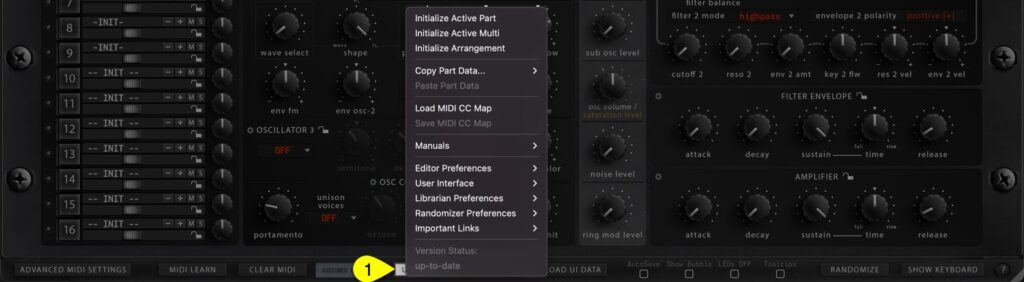
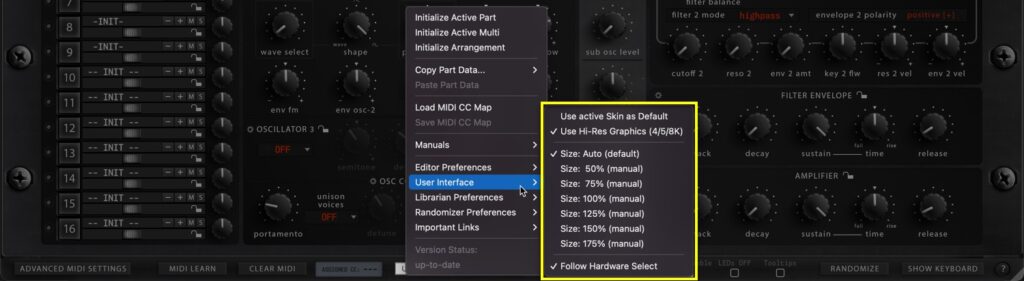
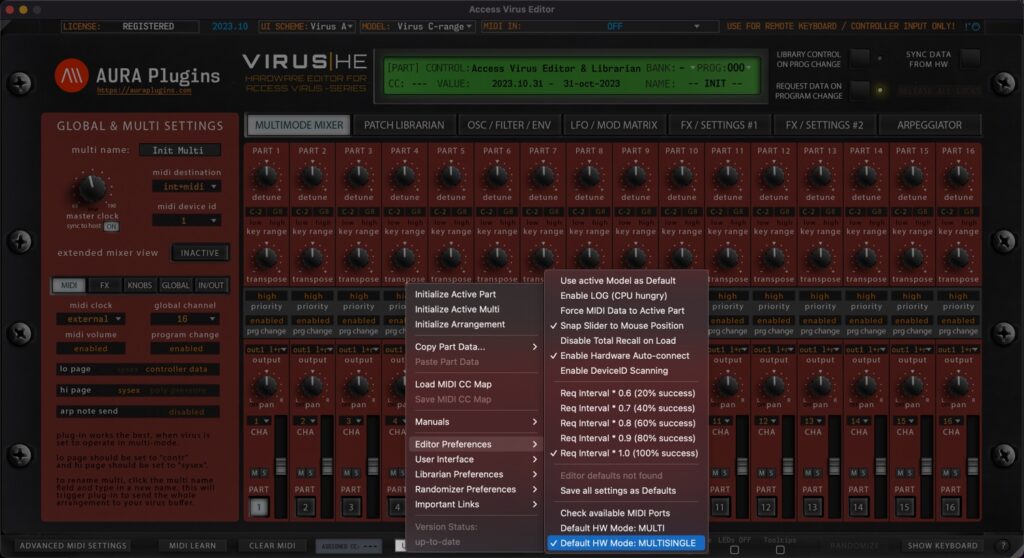
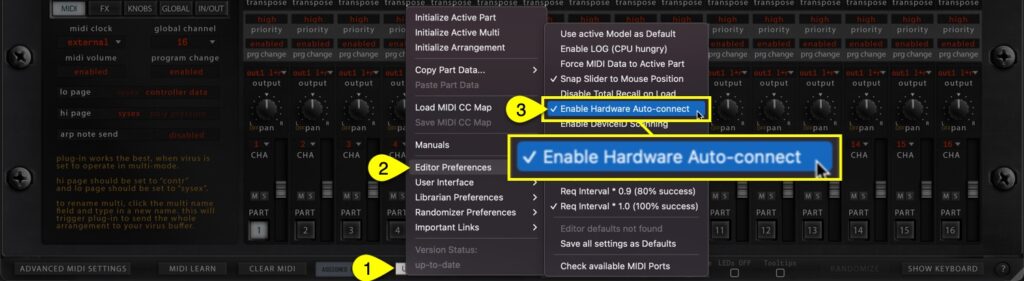




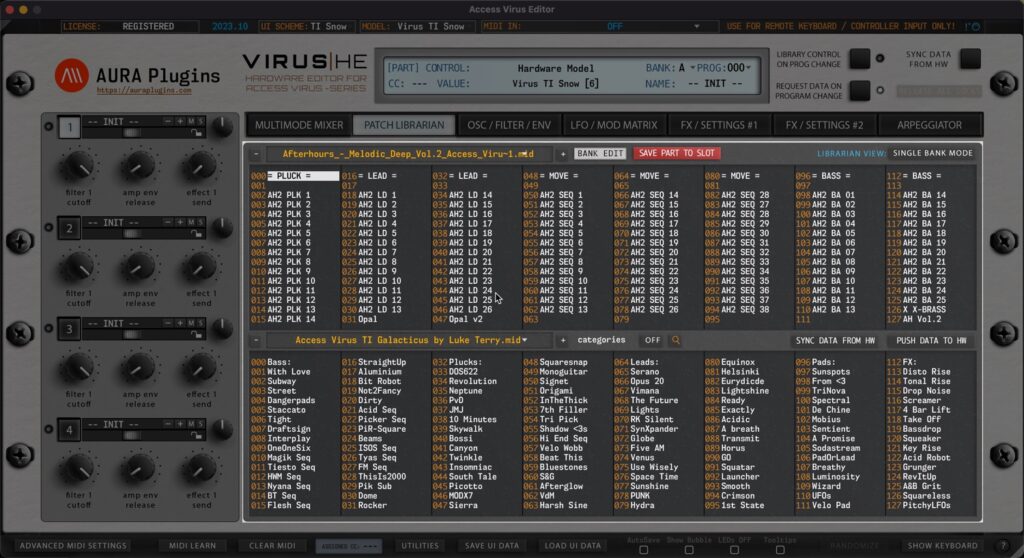
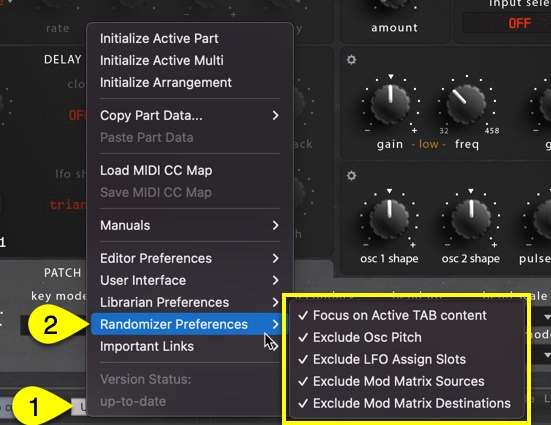



0 Comments